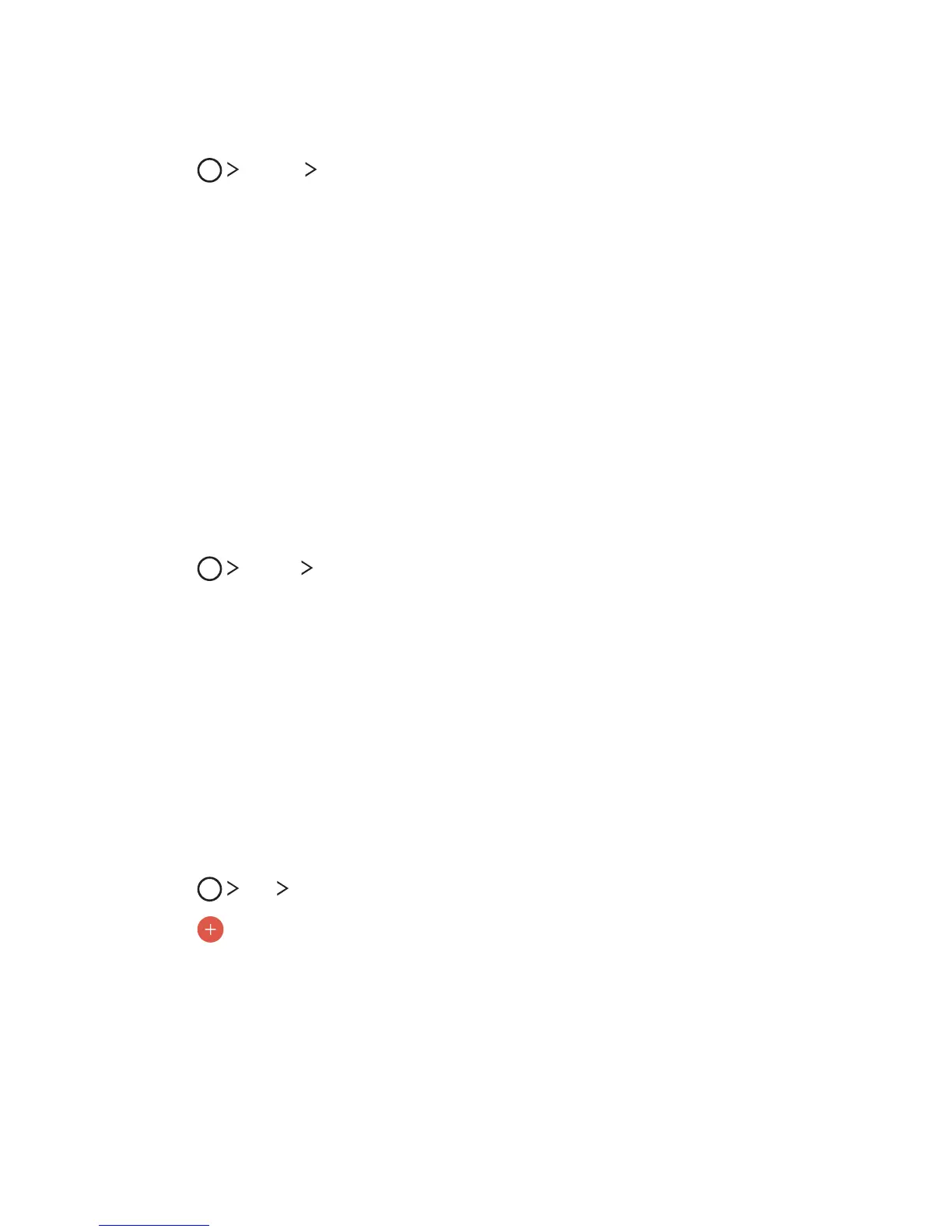Useful Apps 70
Stopwatch
You can use the stopwatch to record a lap time.
1
Tap Clock Stopwatch.
2
Tap Start to initiate the stopwatch.
• To record a lap time, tap Lap.
3
Tap Stop to suspend the stopwatch.
• To resume the stopwatch, tap Resume.
• To delete all the stopwatch records, tap Reset.
Calculator
You can use two types of calculators: the simple calculator and the
scientific calculator.
1
Tap Tools Calculator.
2
Use the keypad to make a calculation.
• To use scientific calculator, drag the green coloured slide bar located
in the right side of the screen to the left.
• To restart a calculation, touch and hold the DEL button.
Tasks
You can register tasks to your device to easily manage schedules.
1
Tap LG Tasks.
2
Tap to add a task.
3
Enter task details and then tap SAVE.
