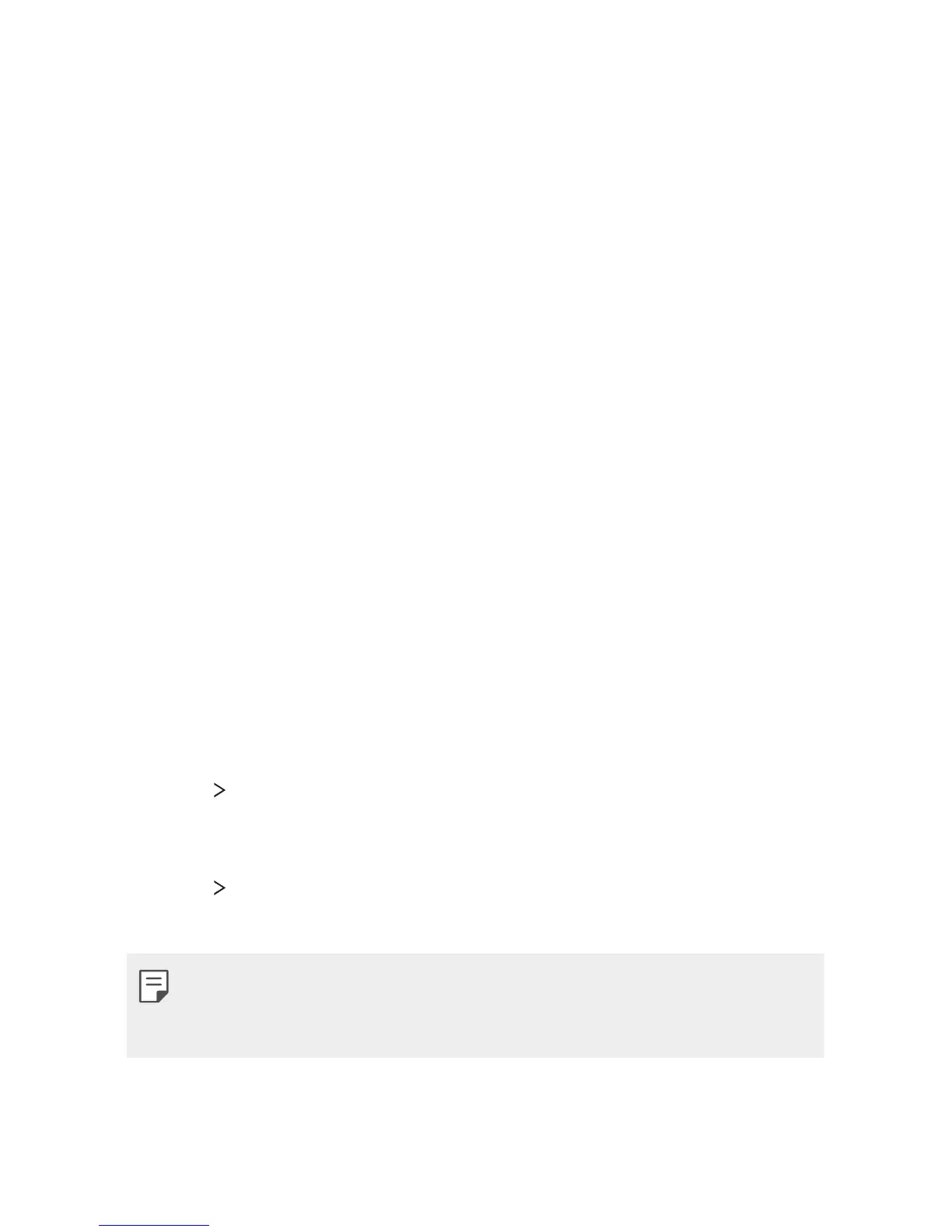PhoneSettings 90
Display
You can customise detailed settings for each screen type.
On the settings screen, tap Display and customise the following settings:
• Home screen:CustomisesettingsfortheHomescreen.See
Home
screen settings
for details.
• Lock screen:Customiselockscreensettings.See
Lock screen settings
for details.
• Home touch button combination:SettheHometouchbuttons
displayedatthebottomofallscreens.Setwhichbuttonsaredisplayed,
their position on the bar and what they look like.
• Font type:Changethefontface.
• Font size:Changethefontsize.
• Bold text:Boldthetextonthescreen.
• Brightness: Use the slide bar to change the device’s screen brightness.
• Auto:Setthedevicesothatthescreenbrightnessisautomatically
adjusted in accordance with the surrounding light intensity.
• Auto-rotate screen: Automatically rotate the screen according to the
device’s orientation.
• Screen timeout: Automatically turn off the screen when the device is
left idle for a specified period of time.
• More
Daydream: Display a screen saver when the device is
connectedtotheholderorcharging.Selectascreensavertypeto
display.
• More
Motion sensor calibration:Correcttheangleandspeedofthe
motion sensor to improve the tilt accuracy and speed of the sensor.
• When correcting the motion sensor, make sure to place the device on a
flat surface. Failure to do so may cause errors with the motion sensor
functions, such as automatic screen rotation.
