21
| GENERAL FUNCTIONS
Making a Call
1. Make sure your phone is powered on.
2. Enter a phone number including the area code.
3. Press the
S key to call.
4. When you want to finish, press the
E key.
Making a call from the call history list.
1. Press the S key, and the most recent incoming,
outgoing and missed phone numbers will be
displayed.
2. Select the desired number by using the navigation
keys.
3. Press the
S key.
Making International Calls
1. Press and hold the 0 key for the international
prefix. The ‘+’ character can be replaced with the
international access code.
2. Enter the country code, area code, and the phone
number.
3. Press the
S key.
Ending a Call
When you have finished a call, press the E key.
Making a Call From the Contact list
You can store names and phone numbers dialled
frequently in the SIM card as well as the phone
memory known as the Contact list.
You can dial a number by simply looking up a name
in the contact list. For more details on the Contacts
feature, please refer to page 34.
GENERAL FUNCTIONS
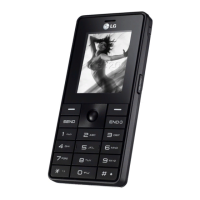
