53
| MESSAGES
To view the message again follow the sequence
shown below;
Read [Menu 5-6-1]
1. When you have received an info service message
and select Read to view the message, it will be
displayed on the screen. You can read another
message by scrolling
L , R or left soft key <
[Next].
2. The message will be shown until another message
is selected.
Topics [Menu 5-6-2]
(Dependent to network and subscription)
• Add new: You can add Info service message
numbers in the Phone memory with its nickname.
• View list: You can see Info service message
numbers which you have added. If you press left
soft key < [Options], you can edit and delete
info message categories which you have added.
• Active list: You can select info service message
numbers in the active list. if you activate an info
service number, you can receive messages sent
from the number.
Templates [Menu 5-7]
Text templates [Menu 5-7-1]
You have 6 text templates as below;
• Please call me back.
• I’m late. I will be there at
• Where are you now?
• I am on the way.
• Top urgent. Please contact.
• I love you.
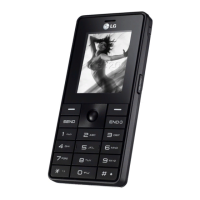
