75
SETTINGS
SETTINGS |
Date & Time [Menu #-1]
You can set functions relating to the date and time.
Date [Menu #-1-1]
• Set date
You can enter the current date.
• Date format
You can set the Date format such as DD/MM/
YYYY, MM/DD/YYYY, YYYY/MM/DD.
(D: Day / M: Month / Y: Year)
Time [Menu #-1-2]
• Set time
You can enter the current time.
• Time format
Your can set the time format between 24-hour and
12-hour.
Power saving [Menu #-2]
If you set On, you can save the power when you
don’t use the phone.
Language [Menu #-3]
You can change the language for the display texts
in your phone. This change will also affect the
Language Input mode.
Call [Menu #-4]
You can set the menu relevant to a call by pressing
[OK] in the Setting menu.
Call divert [Menu #-4-1]
The Call divert service allows you to divert incoming
voice calls, fax calls, and data calls to another
number. For details, contact your service provider.
• All voice calls
Diverts voice calls unconditionally.
• If busy
Diverts voice calls when the phone is in use.
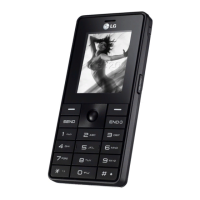
