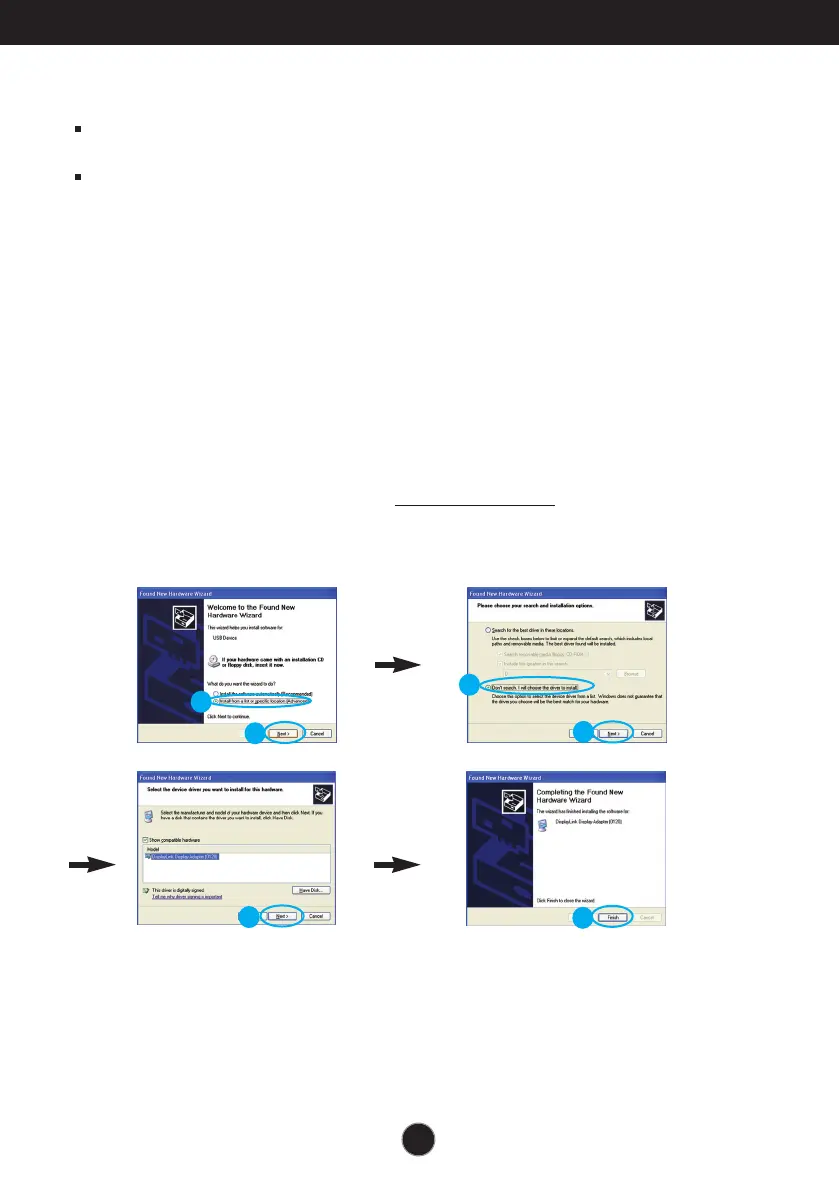A8
Use USB programs
The display feature can be used by easily connecting the USB cable between
laptops/desktops and the USB port at the back of the monitor.
System Requirements
In order to make full use of USB Display features, your computer must meet the following minimum
system requirements:
•
1.2 GHz CPU or higher, 512 MB memory or higher (Recommended Specifications: 1.6
GHz Core2 Duo CPU, 1 GB memory)
•
USB 2.0 Interface
•
Windows 2000 (Service Pack 4), Windows XP (Service Pack 2) Operating Systems (O/S)
are supported. (But, Windows 98, ME, NT, Vista, Macintosh, Linux Operating Systems
(O/S) are not supported.)
1. Connect the USB cable as shown in the picture and press the 'SOURCE' button on the front of the
monitor to select the main display.
2. “LG USB Easy Connection” driver installation automatically starts.
Before installation, make sure your computer meets the minimum system requirements of Windows
2000 (Service Pack 4) and Windows XP (Service Pack 2). If your computer fails to meet those
requirements, update the operating systems at http://www.microsoft.com.
When the “LG USB Easy Connection” program does not install automatically, please install the driver
manually as shown below.
Use USB programs
1
2
3
4
5
6
If your computer fails to meet the system requirements, the warning message "DisplayLink Core
Software" will be displayed. Press the [OK] button, and continue to install "LG USB Easy Connection"
program.
3. Install "LG USB Easy Connection" program as the instruction message says, fully remove the USB cable,
and then reboot your computer. Without rebooting, "LG USB Easy Connection" will not operate properly.
For more detailed information on installation and removal, refer to the accompanied <LG USB Easy
Connection Installation Guide>.
