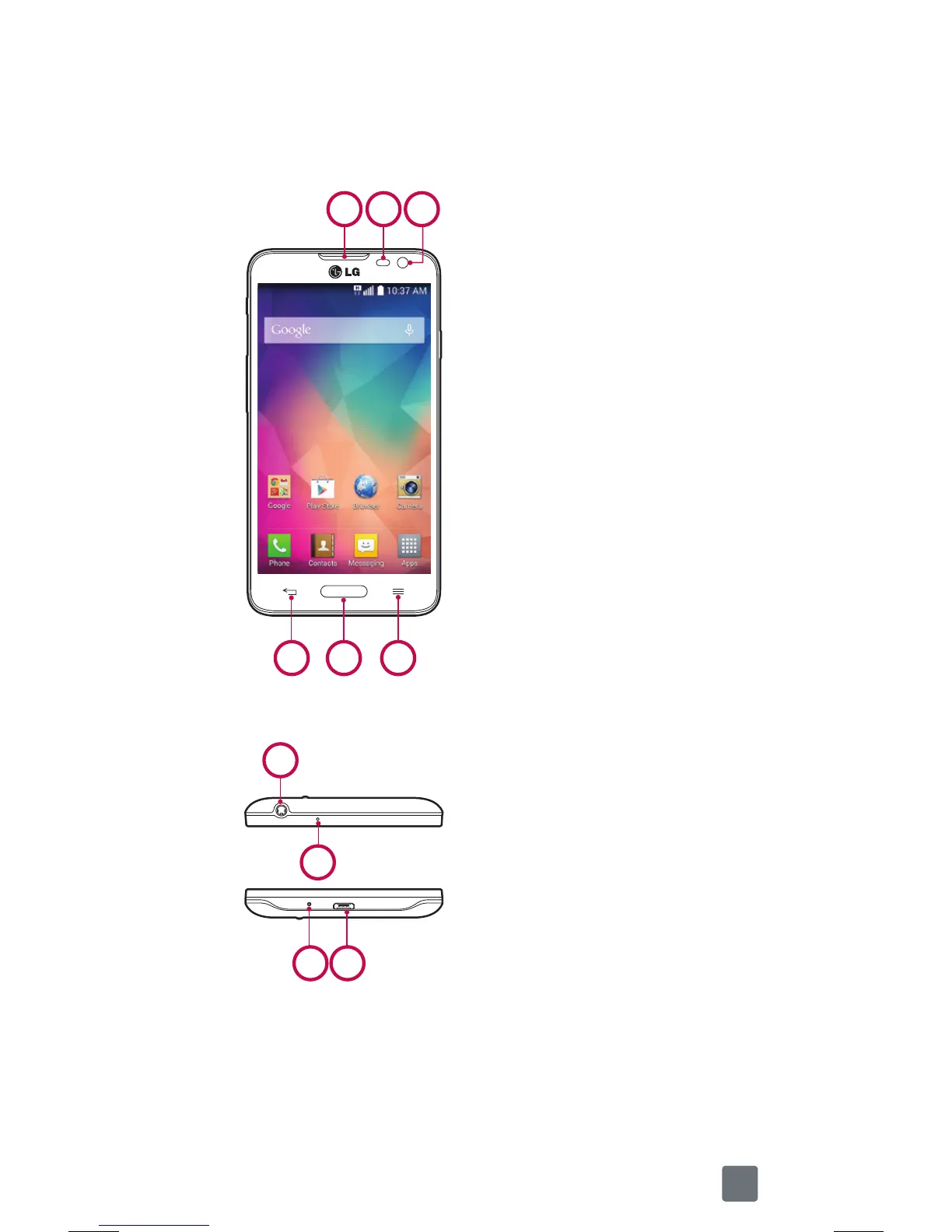3
INTRODUCTION
Support
This guide provides you with the information
you need to get started.
To download the latest full version of the user
guide, go to
LG.com
(http://www.lg.com/
us) on your PC or laptop and search for your
phone model in the support section.
NOTE
• Illustrations may differ from those you see on
actual phone.
• Available accessories may vary depending on your
region, country or service provider.
• Some features and service may vary by region,
phone, service provider and software version.
• All information in this document is subject to
change without notice.
Your Phone
Front view
7 3.5mm Headset
Jack
8 Microphone (Sub)
9 Charger/USB Port
10 Microphone (Main)
1 Earpiece
2 Proximity Sensor
3 Front Camera Lens
4 Back Key
5 Home Key
6 Menu Key
1
2
3
5 6
4
7
8
10
9