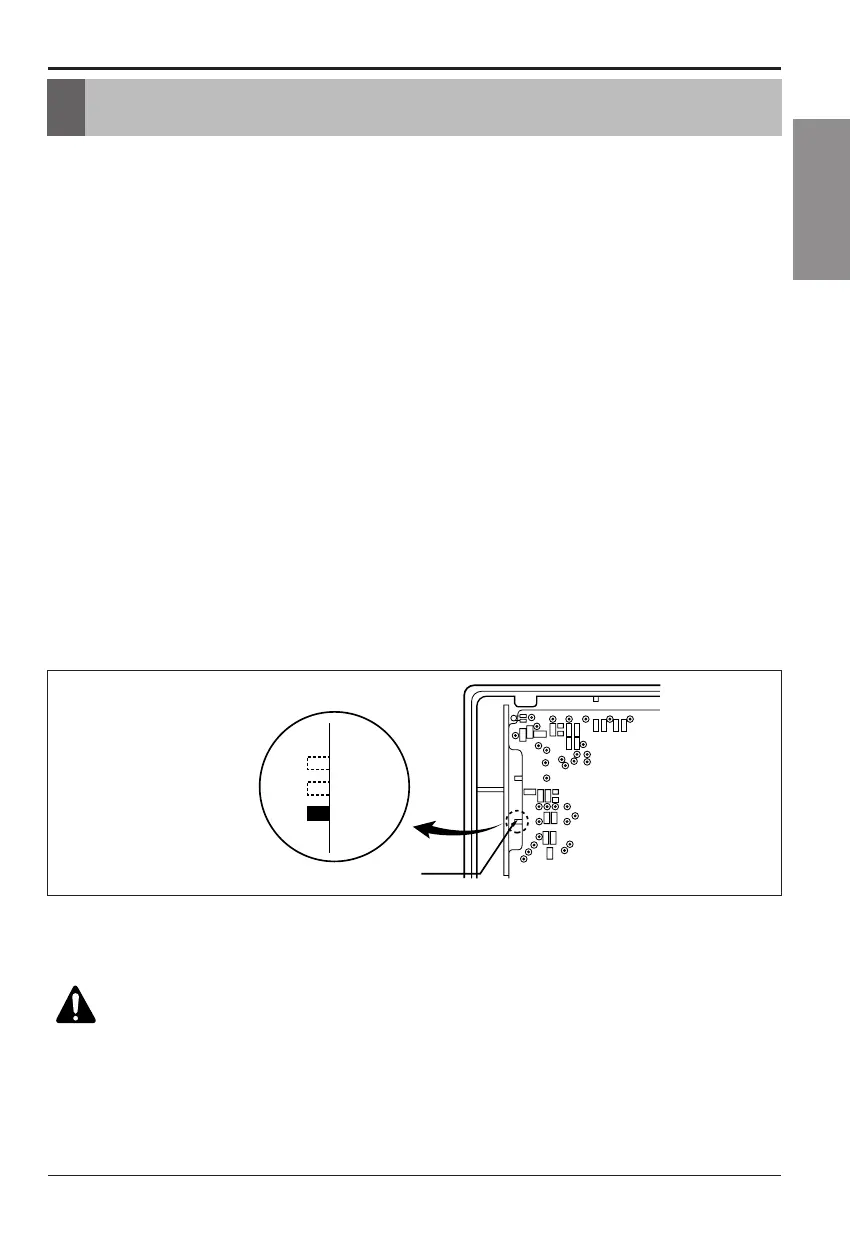Installation Manual 29
ENGLISH
E.S.P.(External Static Pressure) Setting
E.S.P.(External Static Pressure) Setting
Open the rear cover of the wired remote-controller to set the mode.
Select one of three selectable modes as follows.
■ Without Zone System
1. Position V-H, F-H:
• This position sets the maximum E.S.P as a default set.
2. Position V-L:
• This position sets the minimum E.S.P as a default set.
■ With Zone System
1. Position V-H:
• Maximum E.S.P setting & Fan speed is varied according to the state of dampers by micom.
2. Position F-H:
• Maximum E.S.P setting & Fan speed doesn't vary according to the opening & Closing of
dampers.
3. Position V-L:
• Minimum E.S.P setting & Fan speed is varied according to the state of dampers by micom.
*
Maximum: 30 kBtu/h (H/P)-10 mmAq, 30 kBtu/h (C/O) / 36 / 42 kBtu/h - 8 mmAq, 48 / 60 kBtu/h - 15 mmAq
Minimum: All - 0 mmAq
Move the slide switch to set position.
Close the rear cover and check if it works normally.
CAUTION:
• Select the position after checking duct work and E.S.P of the unit.
• Maunfactured in the position F-H.
