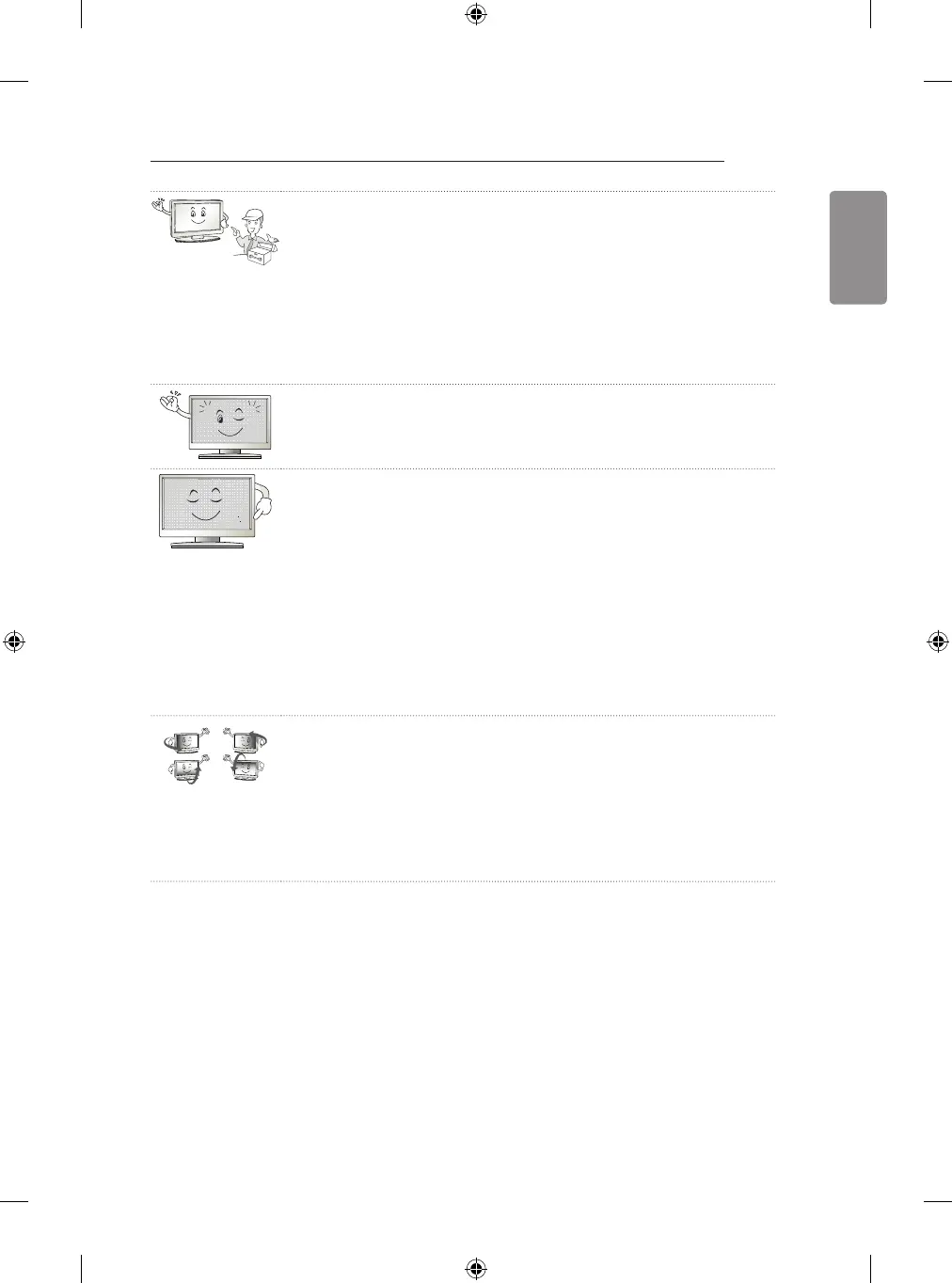13SAFETY INSTRUCTIONS
Refer all servicing to qualified service personnel.
Servicing is required when the apparatus has been
damaged in any way, such as power supply cord or
plug is damaged, liquid has been spilled or objects
have fallen into the apparatus, the apparatus has
been exposed to rain or moisture, does not operate
normally, or has been dropped.
If the product feels cold to the touch, there may be
a small “flicker” when it is turned on. This is normal,
there is nothing wrong with product.
The panel is a high technology display product with
resolution of two million to six million pixels. You
may see tiny black dots and/or brightly coloured
dots (red, blue or green) at a size of 1 ppm on the
panel. This does not indicate a malfunction and
does not affect the performance and reliability of the
product.
This phenomenon also occurs in third-party
products and is not subject to exchange or refund.
You may find different brightness and color of the
panel depending on your viewing position(left/right/
top/down).
This phenomenon occurs due to the characteristic
of the panel. It is not related with the product
performance, and it is not malfunction.
