
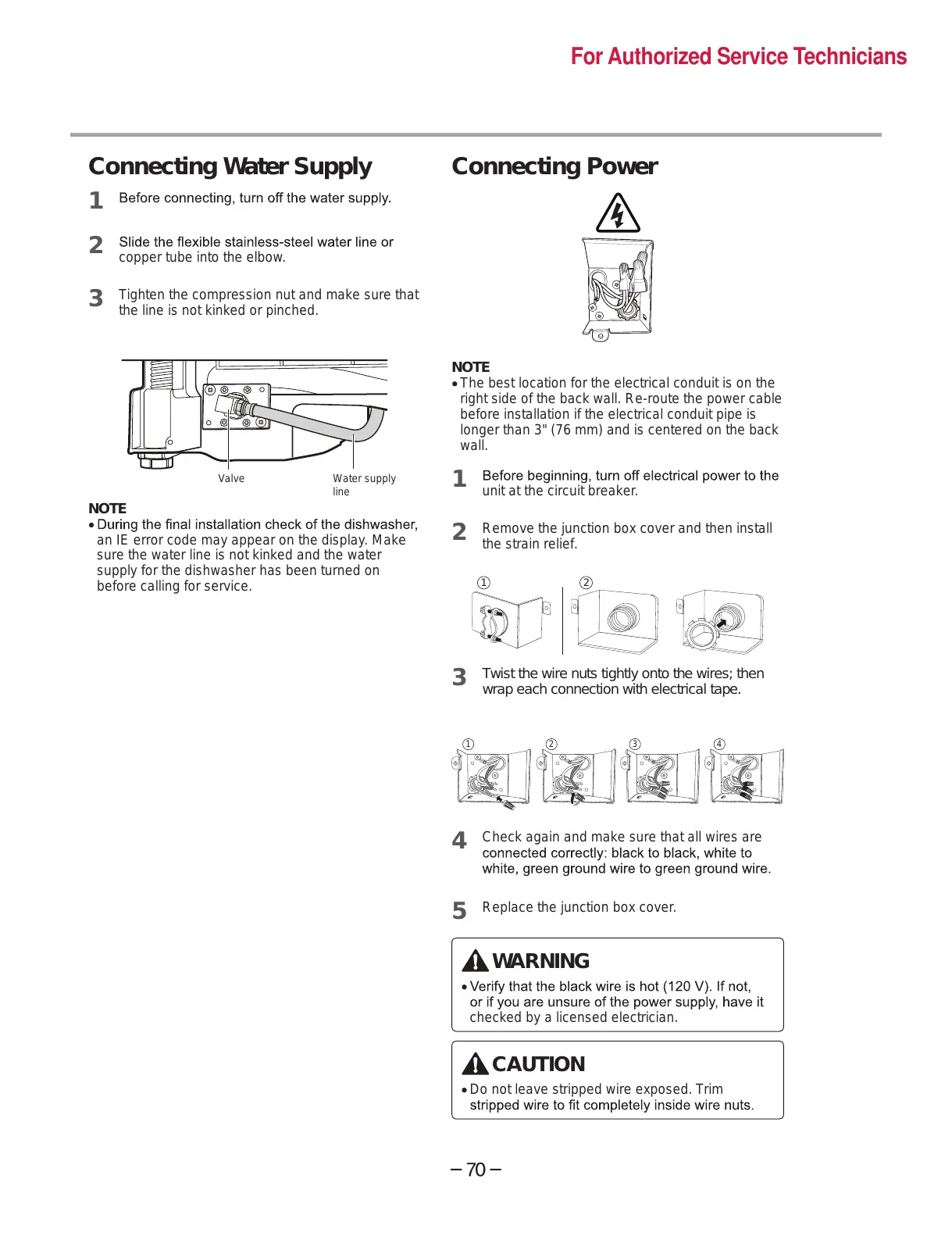 Loading...
Loading...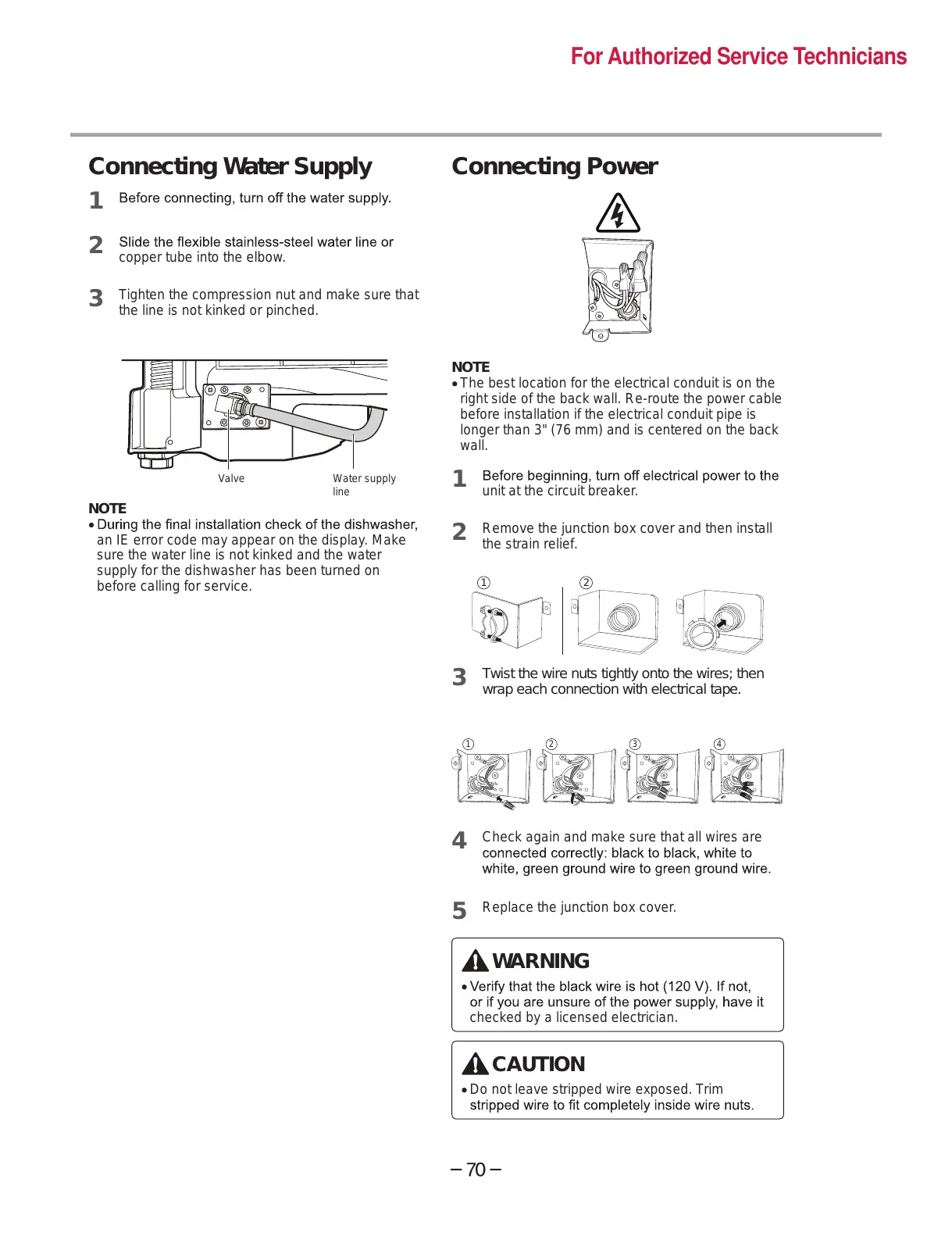
Do you have a question about the LG LDP6797ST and is the answer not in the manual?
| Type | Built-In |
|---|---|
| Color | Stainless Steel |
| Number of Wash Cycles | 9 |
| Capacity | 15 Place Settings |
| Energy Star Certified | Yes |
| Brand | LG |
| Model | LDP6797ST |
| Number of Options | 8 |
| Number of Racks | 3 |
| Display | LED |
| Steam Function | Yes |
| SmartThinQ (Wi-Fi) | Yes |
| LoDecibel Operation | Yes |
| Place Settings | 15 |
| Third Rack | Yes |
| Stainless Steel Tub | Yes |
| Control Type | Touch |
| Wash Cycles | Heavy, Rinse, Normal |
| Width | 23.75 inches |











