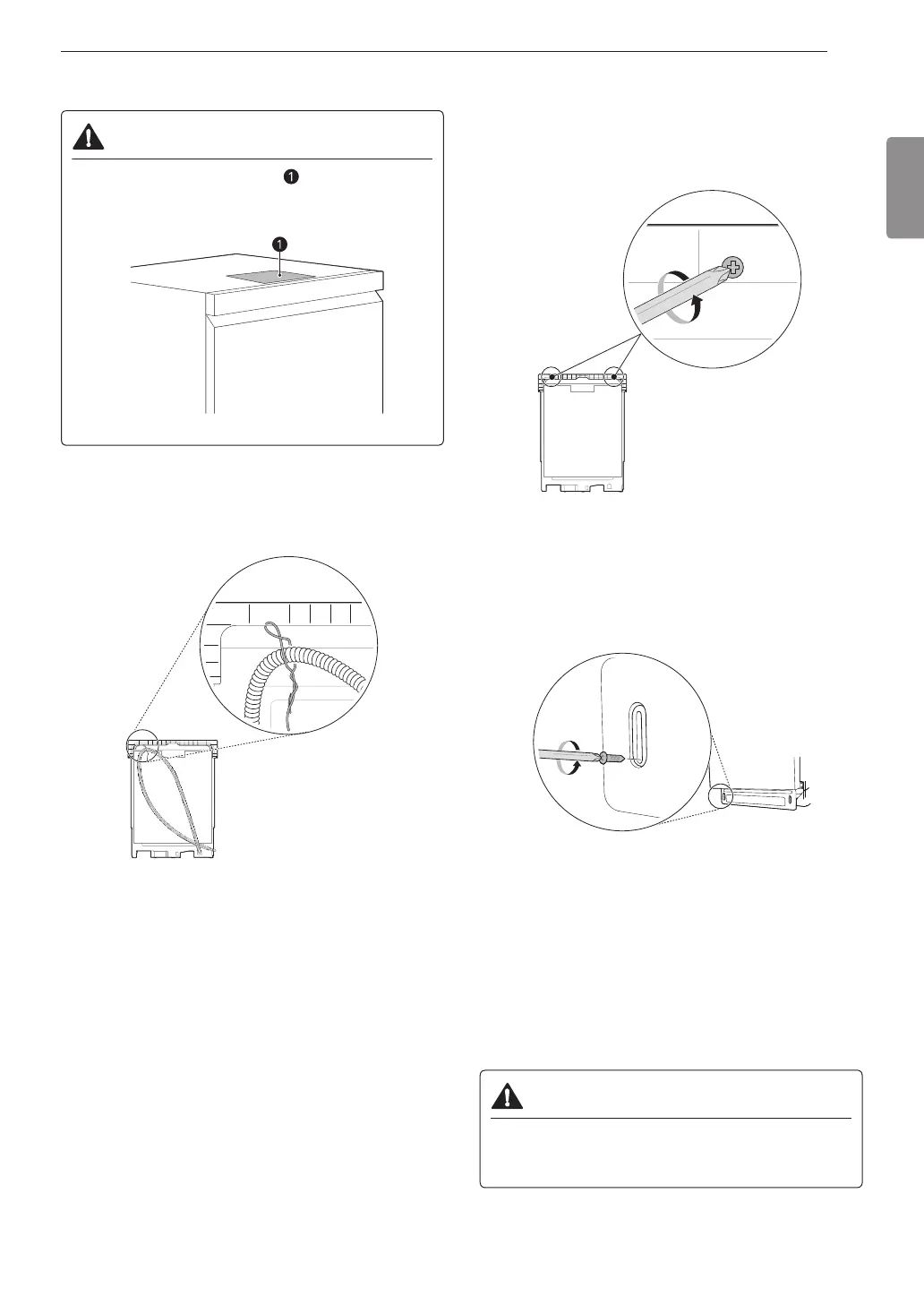15INSTALLATION
ENGLISH
Preparing Dishwasher
WARNING
• Do not remove safety cover . Removal can
result in fire, electric shock or death.
Releasing Drain Hose
Remove the twist tie holding the drain hose to the
back of the shipping brace.
Removable Shipping Brace
The rear shipping brace can be removed if additional
clearance is needed when installing the dishwasher
under a low countertop.
Removing Lower Cover
1
Remove the screws at either side which attach
the lower cover to the dishwasher.
2
Remove the lower cover.
3
If there is insulation padding behind the lower
cover, remove it.
4
Set the parts aside until the installation is
complete.
CAUTION
• If you lay the dishwasher on its back, do so
carefully to avoid damaging the drain hose and
the tub.
