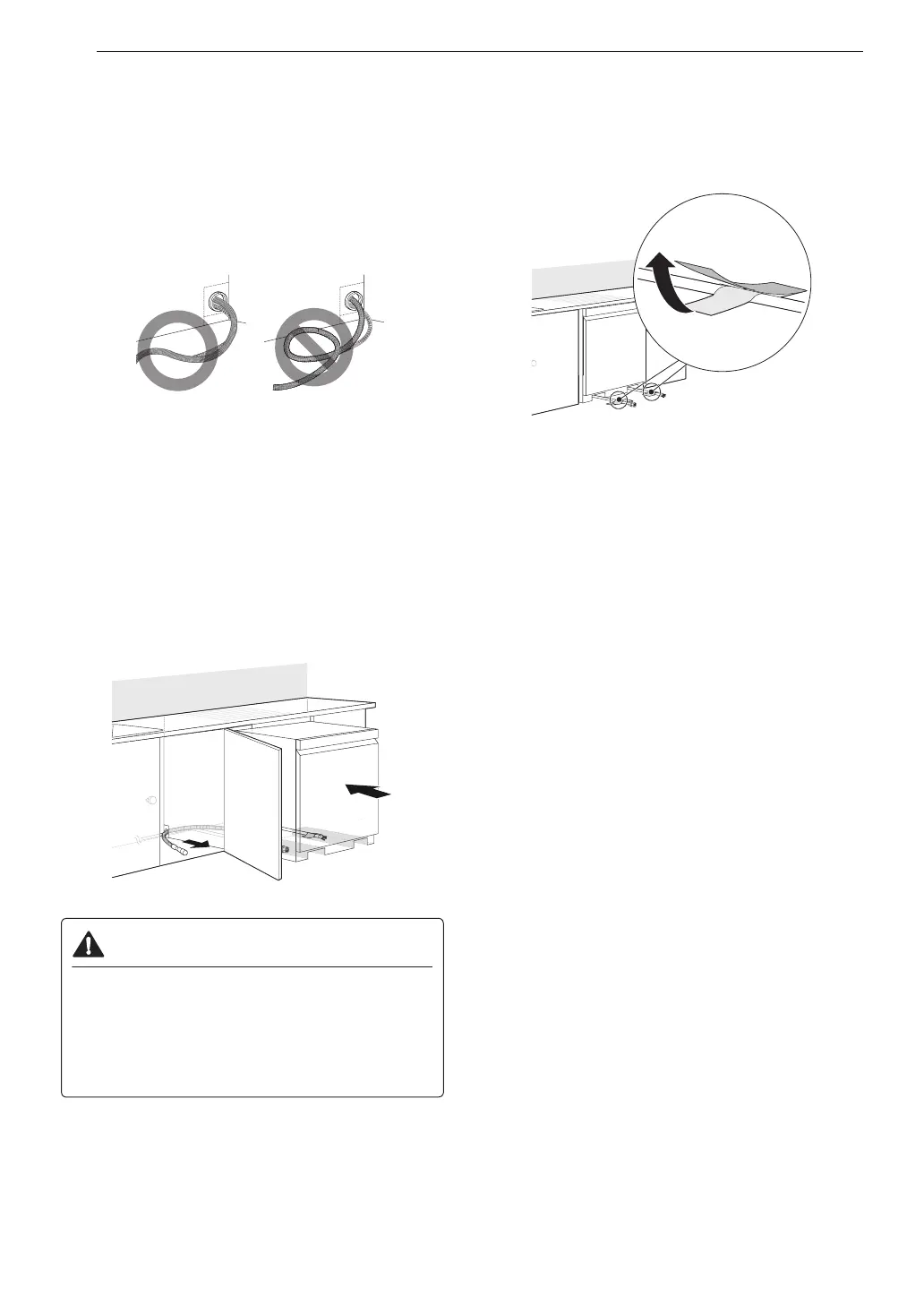18 INSTALLATION
3
Make sure the drain hose is straight before
feeding the end of it through the hole for the
water supply. As you slide the dishwasher into
the opening, you will want to slowly pull on the
drain hose from inside the cabinet to take up
some slack. Be careful not to kink, pinch, crush
or stress the drain hose during installation to
avoid leaking and water damage.
4
Gradually slide the dishwasher into the opening,
making sure that the water supply line and
electrical cable are passing freely through the
channels and do not get caught under the
dishwasher.
• As you slide the dishwasher into the opening,
stop periodically (or have an assistant help)
to take up the slack by pulling the drain hose
farther into the cabinet.
CAUTION
• To avoid malfunctions or leakage, it is important
that the drain hose not get kinked, pinched,
stressed or crushed behind or under the
dishwasher or inside the neighboring cabinet.
• Damage resulting from improper installation is
not covered under the warranty.
5
Remove the tape from the water supply line and
the electrical cable.
