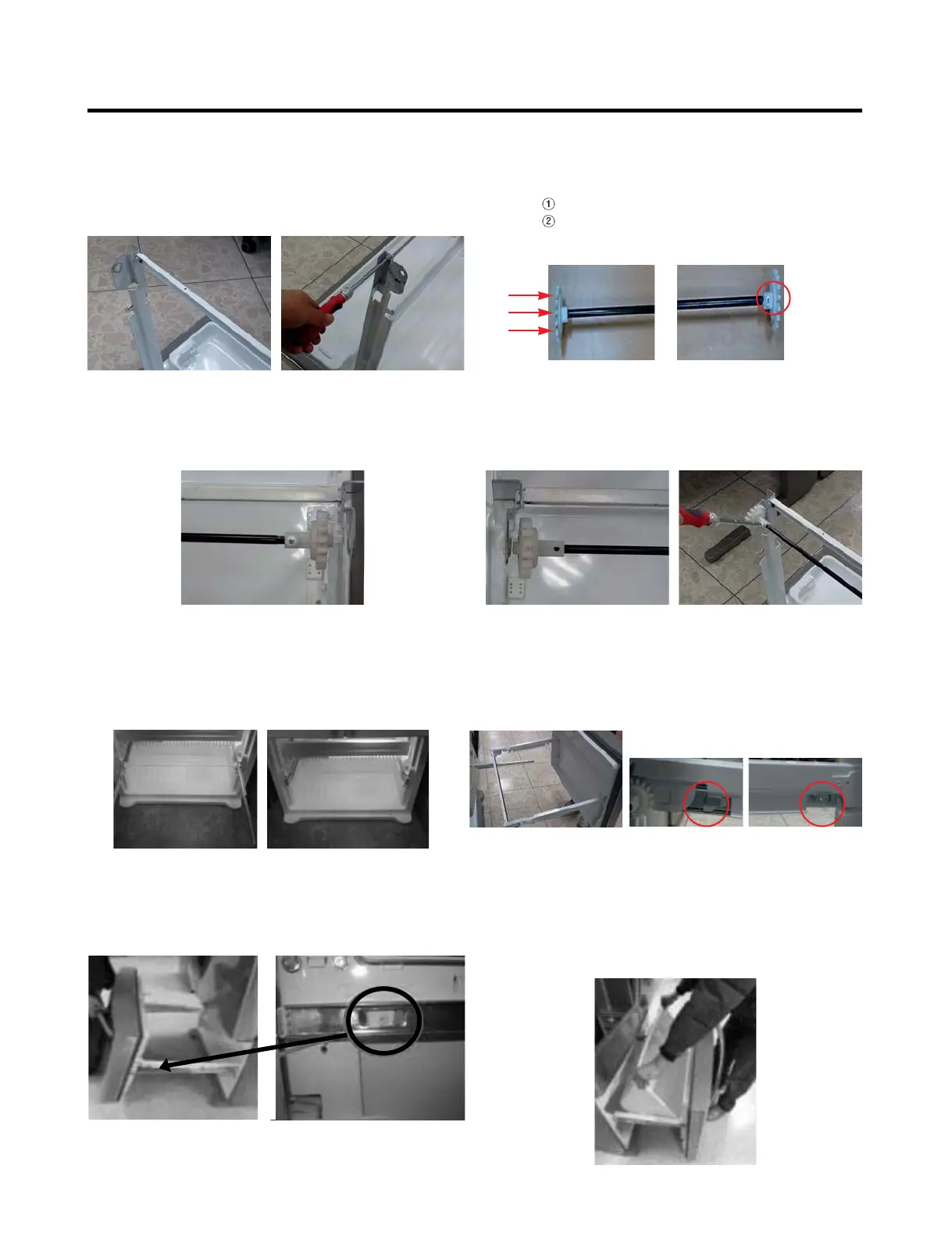- 11 -
3-8-2 Follow Steps to Reinstall
Step 6) Reinstall the freezer door by inserting the rail tabs
into the guide rail.
* Assemble them like as pictures
Step 8) Reinstall the lower basket, and close the freezer
door.
Step 5) The rail system will align itself by pushing the rails
all the way into the freezer section.
Pull the rails back out to full extension.
Step 7) Reinstall the two screws into the guide rails
(one from each side).
Step 1) Insert both side of supporter cover tv into
connector rails, and then screw them.
Step 2)
Assemble a bar and gear ice with screw.
Push the otherside of the gear to inside of the
bar.
Step 3) Put gear ice assembled with the bar by screw into
connector rail’s hole.
Step 4) Insert opposite gear ice into connector rail and
screw them
