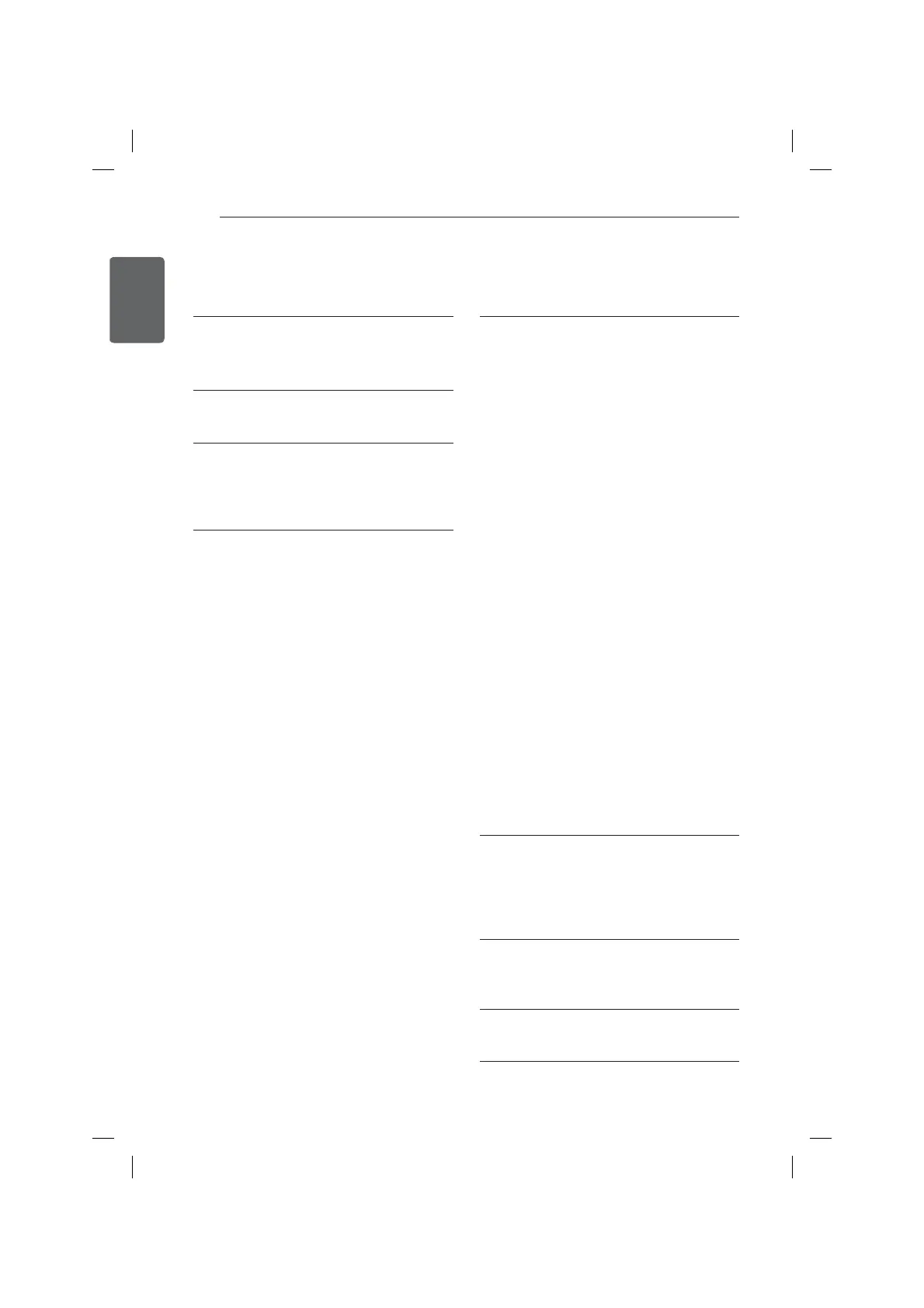2
TABLE OF CONTENTS
ENGLISH
TABLE OF CONTENTS
3 PRODUCT FEATURES
4
IMPORTANT SAFETY
INSTRUCTIONS
7 COMPONENTS
7 Refrigerator Exterior
8 Refrigerator Interior
9 INSTALLATION
9 Installation Overview
10 Specifications
11 Unpacking the Refrigerator
11 Choosing the Proper Location
11 - Flooring
12 - Ambient Temperature
12 - Measuring Clearances
12 Removing/Assembling the Refrigerator
Door Handles
13 Removing/Assembling the Freezer
Drawer Handle
13 Removing/Assembling the Doors and
Drawers
14 - Removing the Left Refrigerator Door
15 - Removing the Right Refrigerator Door
16 - Assembling the Right Refrigerator Door
17 - Assembling the Left Refrigerator Door
18 - Removing the Freezer Drawers
20 - Assembling the Freezer Drawers
21 Connecting the Water Line
21 - Before You Begin
21 - Water Pressure
21 - What You Will Need
22 - Water Line Installation Instructions
24 Turning On the Power
25 Leveling and Door Alignment
25 - Leveling
25 - Door Alignment
26 HOW TO USE
26 Before Use
27 Control Panel
27 - Control Panel Features
30 Smart Features
34 In-Door Ice Bin
34 - Detaching the In-Door Ice Bin
34 - Assembling the In-Door Ice Bin
35 Automatic Icemaker
35
- Turning the Automatic Icemaker On or Off
36 - When You Should Turn the Icemaker Off
36 - Normal Sounds You May Hear
36 - Preparing for Vacation
37 Ice and Water Dispenser
37 - Dispenser
37 - Using the Dispenser
37 - Locking the Dispenser
37 - Cleaning the Dispenser Stand
38 Storing Food
38 - Food Preservation Location
39 - Food Storage Tips
39 - Storing Frozen Food
40
Glide‘N’Serve
41
Humidity Controlled Crisper
41
Glide‘N’Access™
42
Detaching and Assembling the Storage Bins
43
InstaView Door-in-Door
46
Adjusting the Refrigerator Shelves
47 MAINTENANCE
47 Cleaning
48 Replacing the Fresh Air Filter
48 Replacing the Water Filter
52 SMART DIAGNOSIS™
52 Using Smart Diagnosis™
53 TROUBLESHOOTING
63 WARRANTY
