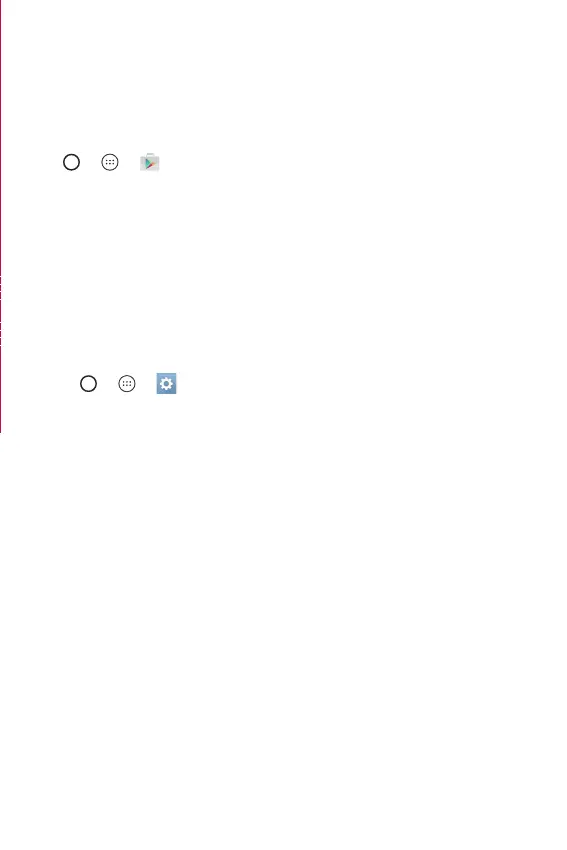Apps
39
Installing or uninstalling apps
Play Store allows you to browse and search for free and paid applications.
To open the Play Store app
Tap > > .
To open a screen with details about an app
At any time while browsing in Play Store, tap an app to open its details
screen.
The App details screen includes a description, ratings, comments, and
related information about the app. From this screen, you can download,
install, uninstall, rate the app, and more.
To uninstall applications
1 Tap > > > General tab > Apps.
2 Once all applications appear, scroll to and select the application you
w
ant to uninstall.
3 Tap Uninstall.