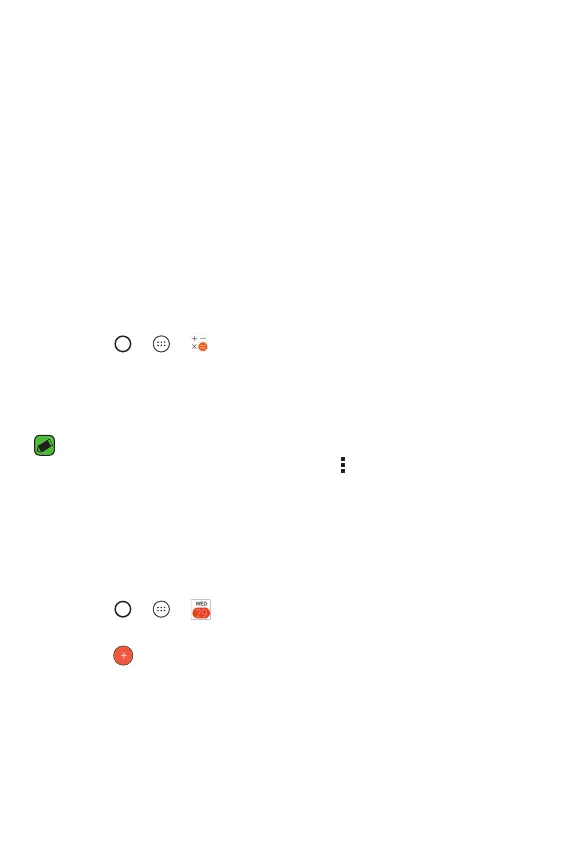Aplicaciones
58
Cronómetro
La ficha Cronómetro le permite utilizar su dispositivo como un
cronómetro.
1 Presione la ficha Cr
onómetro.
2 Presione Inicio par
a iniciar el cronómetro.
•
Presione Vuelta para registrar tiempos de vuelta.
3 Presione D
etener para detener el cronómetro.
Calculadora
La aplicación Calculadora le permite realizar cálculos matemáticos
mediante una calculadora estándar o científica.
1 Presione > > .
2 Presione los botones numéricos para introducir números.
3 Para cálculos sencillos, presione la función que desee realizar (+, –, x o
÷), seguida de =.
NOTA
•
Para realizar cálculos más complejos, presione .
Calendario
La aplicación Calendario le permite realizar un seguimiento de su
programación de eventos.
1 Presione
> > .
2 Presione la fecha a la que desea añadir un evento. A continuación,
presione .