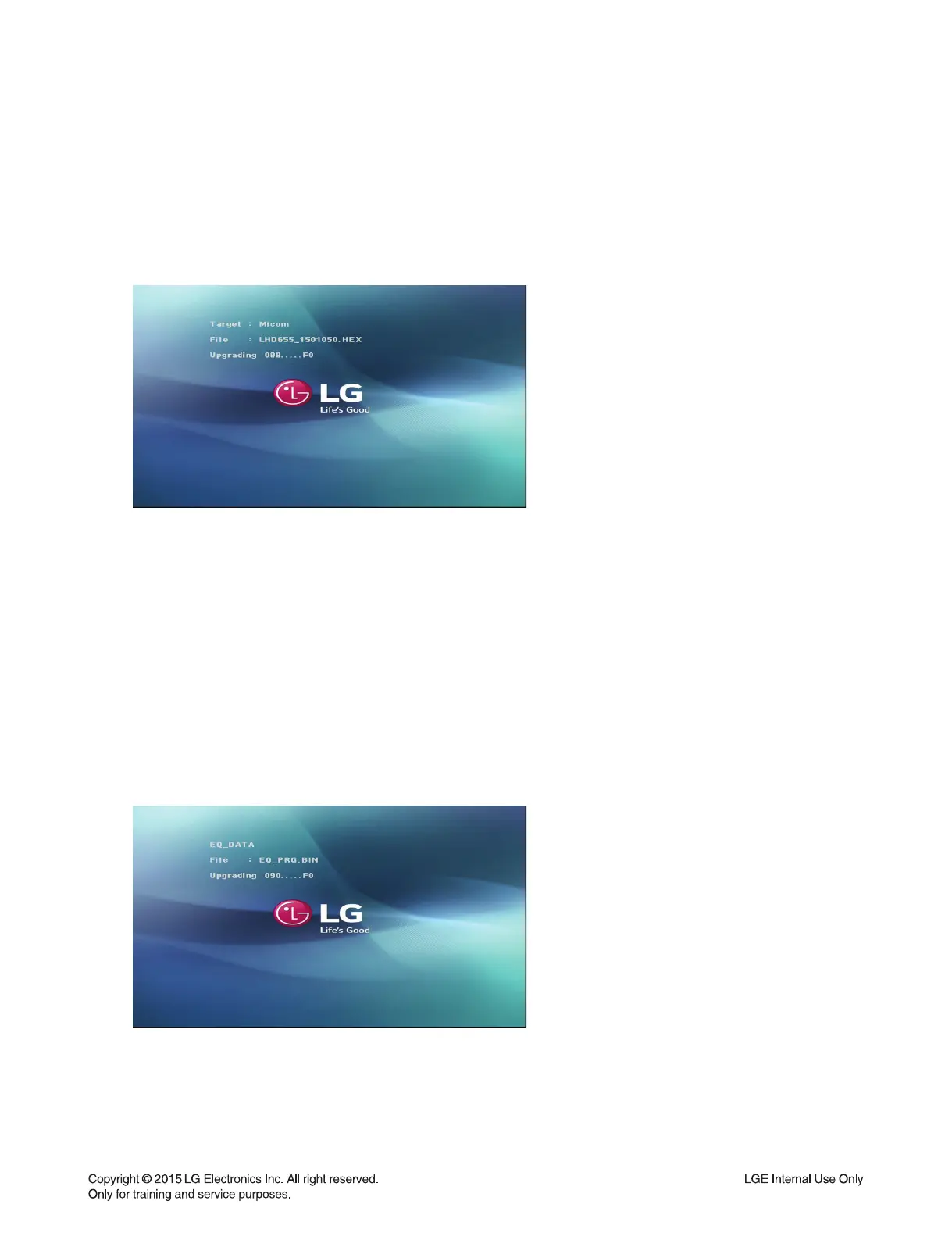1-9
2. AUDIO MICOM
1) Copy fi rmware to USB (Do not change fi le name).
Ex) LHD655_1501050.HEX
2) Change function to DVD/CD by pressing input key, and wait until home menu is shown.
3) Inset USB device which includes fi rmware.
4) Firmware is detected automatically and then, shows blue screen in TV.
If home menu is maintained after inserting USB, press music icon.
5) Upgrading is started.
- Do not turn off the set until upgrade is fi nished.
- Do not pull out the USB device using fi rmware upgrading.
6) After fi nishing fi rmware upgrading, set will be turned off.
3. EQ
1) Copy fi rmware to USB (Do not change fi le name).
Ex) EQ_PRG.BIN
2) Change function to DVD/CD by pressing input key, and wait until home menu is shown.
3) Inset USB device which includes fi rmware.
4) Firmware is detected automatically and then, shows blue screen in TV.
If Home menu is maintained after inserting USB, press music icon.
5) Upgrading is started.
- Do not turn off the set until upgrade is fi nished.
- Do not pull out the USB device using fi rmware upgrading.
6) After fi nishing fi rmware upgrading, set will be turned off.
