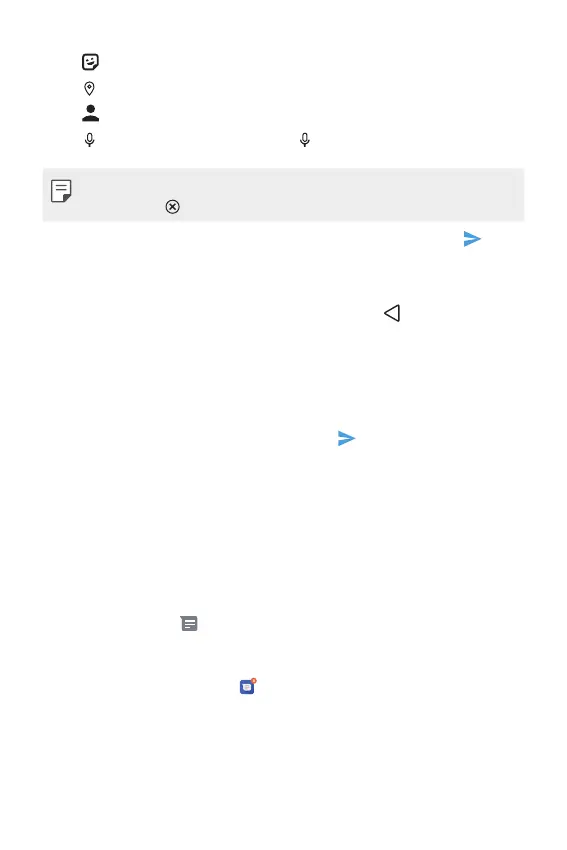Useful Apps 74
• Sticker: Various stickers are available.
•
Location: You can send your location.
•
Contact: You can share a contact.
•
Record audio: Touch and hold until you finish recording.
• To remove or replace a picture or an audio attachment, on the Compose
screen, tap
next to the attachment.
8
When you are finished creating your new MMS message, tap .
Saving and resuming a draft message
While composing a text or multimedia message, tap to automatically
save your message as a draft.
To resume composing the message:
1
On the screen with all message threads, tap the message. The Draft
label is shown if a saved draft is available.
2
When you finish editing the message, tap .
New messages notification
Depending on your notification settings, the phone will play a ringtone,
vibrate, or display the message briefly in the status bar when you receive a
new text or multimedia message. To change the notification for new text
and multimedia messages, see
Text and Multimedia message options
for
details.
A new message icon
also appears in the notifications area of the
status bar to notify you of a new text or multimedia message. The
Messages application icon (if shown on the home screen) also displays
the number of new messages
.
• To open the message, pull down the status bar to open the notification
panel. Tap the new message to open and read it. For information
on reading and replying to messages see
Managing message
conversations
.
