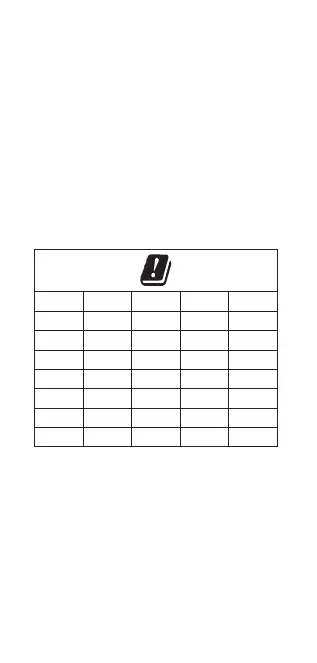8
HOW TO UPDATE YOUR DEVICE
Accesstolatestrmwarereleases,newsoftwarefunctionsand
improvements.
•
Select the software update in settings menu on your device.
DECLARATION OF CONFORMITY
Hereby, LG Electronics declares that this LM-X320EMW product is in
compliance with the essential requirements and other relevant provisions of
Directive 2014/53/EU.
AcopyoftheDeclarationofConformitycanbefoundat
http://www.lg.com/global/declaration
Contact office for compliance of this product
LG Electronics European Shared Service Center B.V.
Krijgsman 1, 1186 DM Amstelveen, The Netherlands
Wi-Fi (WLAN)
The use of the 5150 – 5350 MHz band is restricted to indoor use only.
AT BE BG CH CY
CZ DE DK EE EL
ES FI FR HR HU
IE IS IT LI LT
LU LV MT NL NO
PL PT RO SE SI
SK UK AL ME RS
MK TR BA XK
