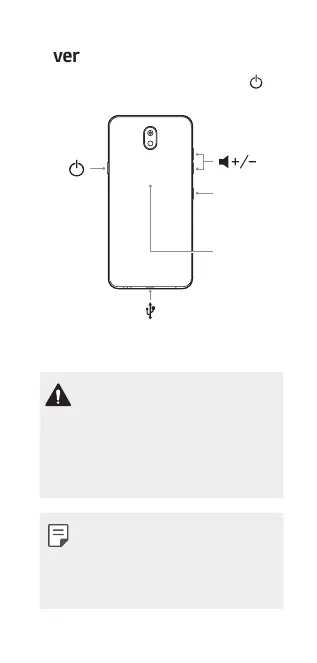1
ENGLISH
Overview
To turn on the device, press and hold the for
a few seconds.
Google
Assistant
NFC
For more information, please visit www.lg.com
to view the user guide.
Do NOT attempt to remove the back
cover by yourself.
Doing so may severely damage the battery
and device, which could cause overheating,
fire, and injury. This device’s back cover and
battery are not to be removed or replaced
by a non-qualified professional.
Restarting the device
If the device becomes unresponsive, simply
press and hold the Volume Down key and
Power key at the same time until the
device restarts.
