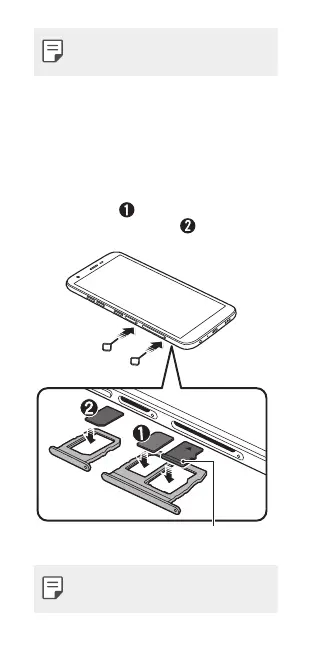2
Screen-protective film or accessories may
interfere with the proximity sensor.
Installing the SIM card and
memory card
Place the SIM card on the SIM card tray with
the gold-coloured contacts facing downwards,
as shown. Place the primary SIM card on the
SIM card tray 1 (
) and the secondary SIM
card on the SIM card tray 2 (
).
Memory card (Optional)
Always use a genuine Nano-SIM card
supplied by the operator.
