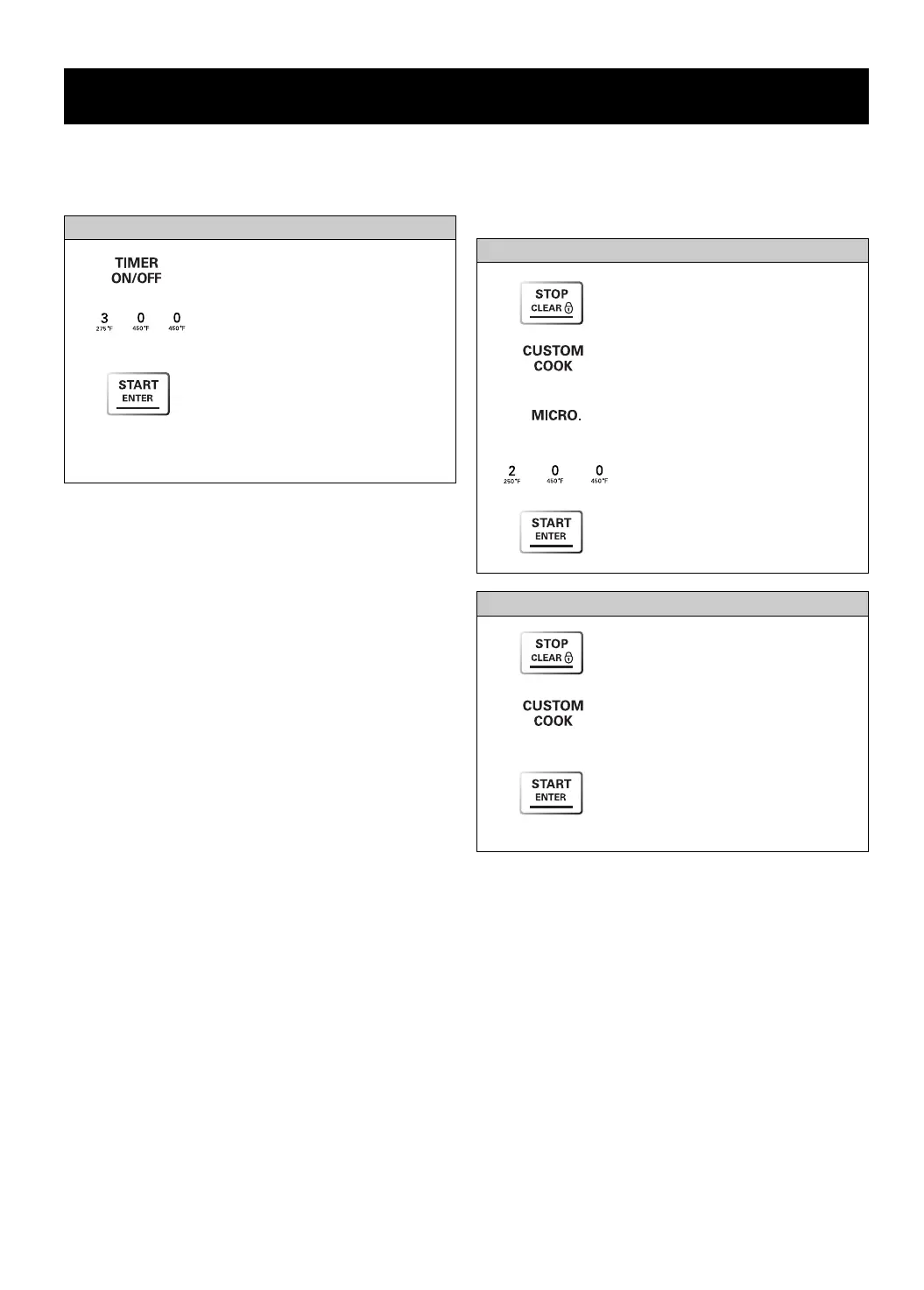- 16 -
OPERATION
1. Touch STOP/CLEAR.
2. Touch CUSTOM COOK.
3. Touch MICRO.
4. Enter the cook time.
5. Touch START/ENTER.
Example: To memorize for 2 minutes.
CUSTOM COOK
CUSTOM COOK lets you to recall one cooking
instruction previously placed in memory and begin
cooking quickly.
1. Touch TIMER ON/OFF .
2. Enter the time by using the
number key pad.
3. When the time is over a
melody sounds and END
displays.
Press STOP/CLEAR.
To cancel, press TIMER
ON/OFF.
Example: To set 3 minutes.
TIMER
Your microwave oven can be used as a timer. You can
set up to 99 minutes and 99 seconds.
1. Touch STOP/CLEAR.
2. Touch CUSTOM COOK.
3. Touch START/ENTER.
When the cook time is over a
melody sounds and COOK
END displays.
Example: To recall the memory.
