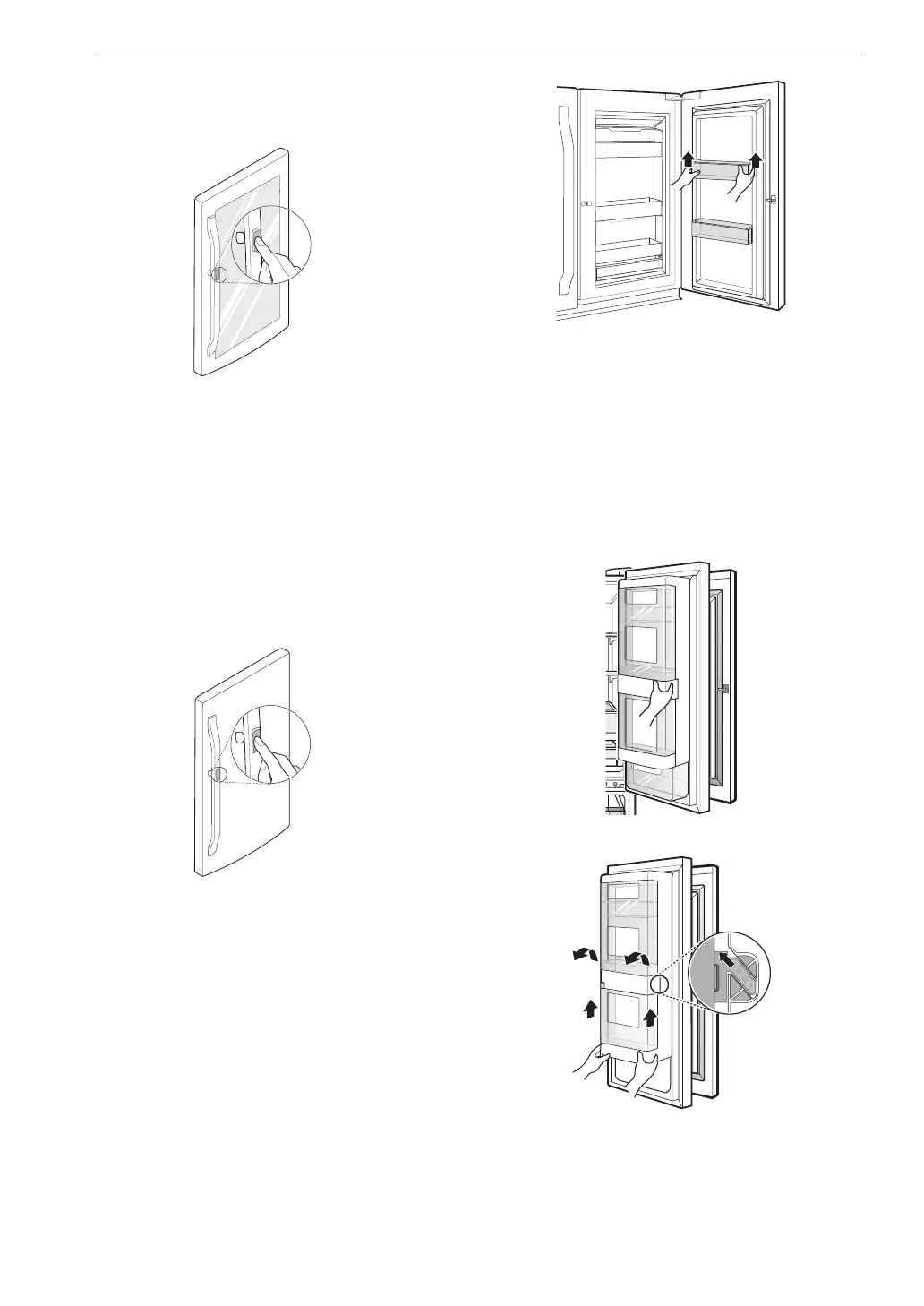40 OPERATION
To access the InstaView Door-in-Door
compartment, lightly press the button on the right
refrigerator door handle.
Door-in-Door
This feature is only available on some models.
The Door-in-Door compartment allows for easy
access to commonly used food items.
Door-in-Door Compartment
To access the Door-in-Door compartment, lightly
press the button on the right refrigerator door
handle.
Door-in-Door Bin
The Door-in-Door inner and outer door bins are
removable for easy cleaning.
1 To remove the door bins, lift up and pull out.
2 To replace the door bins, slide the door bin in
above the desired support and push down
until it snaps into place.
Door-in-Door Case
To open the Door-in-Door case, press on the area
marked Pull to open. The case is removable for
easy cleaning and adjustment.
1 To remove the case, lift up and pull out.
2 To replace the case, line up the tabs on the
case with the slots on the door and push
down until it snaps into place.
