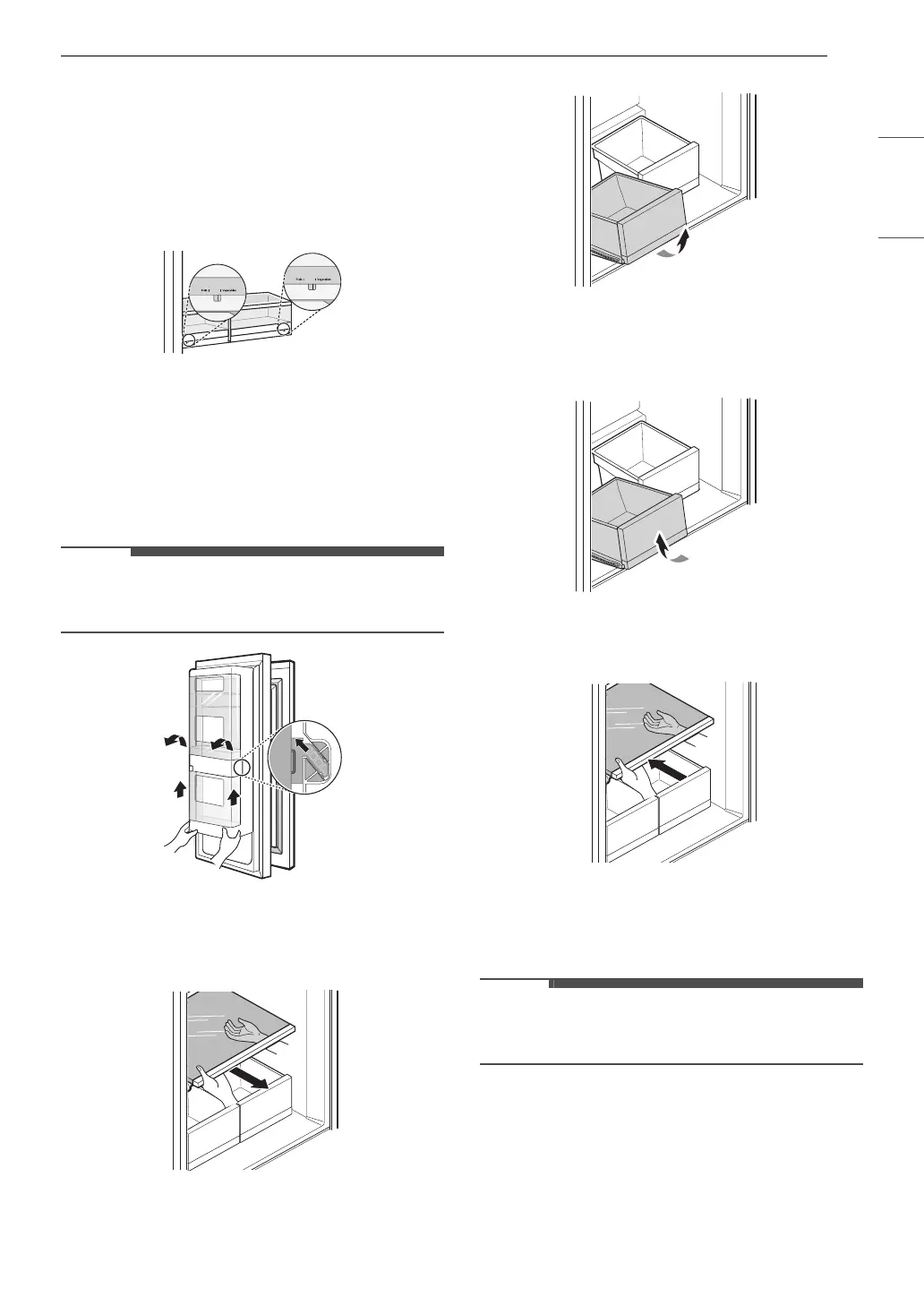35OPERATION
ENGLISH
You can control the amount of humidity in the
moisture-sealed crispers by adjusting the control
to any setting between Vegetables and Fruit.
• Vegetables keeps moist air in the crisper for
best storage of fresh, leafy vegetables.
• Fruit lets moist air out of the crisper for best
storage of fruit.
Removing/Assembling the
Humidity Controlled Crispers
1 Open the doors completely and remove the
contents of the Door-in-Door case. Lift up and
pull out the Door-in-Door case.
• The Door-in-Door feature is only available on
some models.
2 Lift the front of the cover up with both hands
until it detaches from the back wall of the
cabinet, then pull it out.
3 Pull out the crisper to full extension, lift the
front up, and pull straight out.
4 To reassemble, slightly tilt up the front, insert
the crisper into the frame and push it back
into place.
5 Insert the cover into the refrigerator with
both hands and lower it onto the guides.
6 Line up the tabs on the Door-in-Door case
with the slots on the door and push down
until it snaps into place.
• The Door-in-Door feature is only available on
some models.
us_main.book.book Page 35 Thursday, April 9, 2020 7:38 AM
