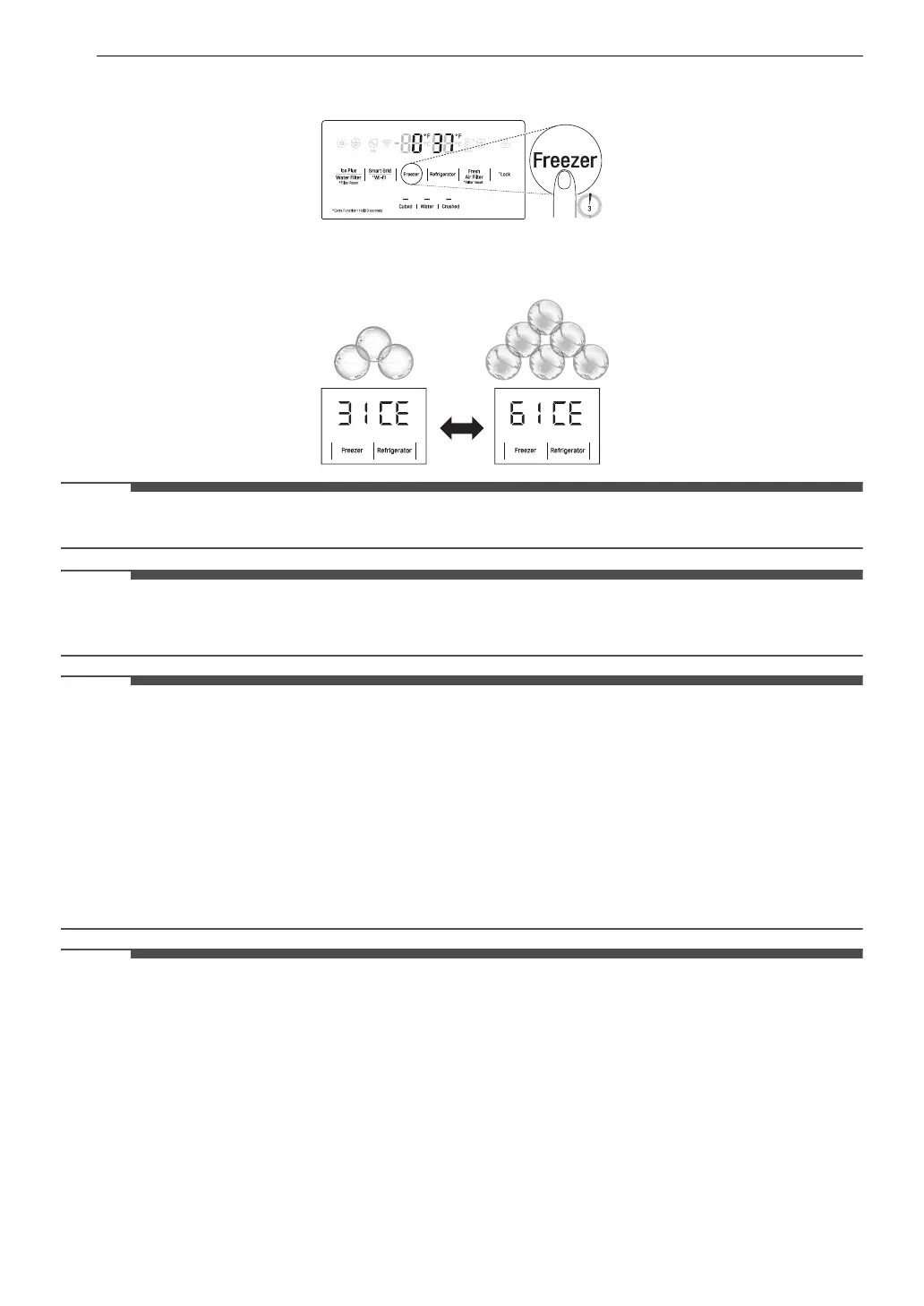30 OPERATION
2 Press and hold the Freezer button for 3 seconds until the control panel beeps and the current ice
mode appears.
3 Press the Freezer button repeatedly to toggle between the 3 ICE and 6 ICE modes. After 5 seconds of
idle time, the last mode set will be saved, and the display will return to normal.
• For more ice, select the 6 ICE mode. For clearer ice, select the 3 ICE mode.
• When the refrigerator is in the Power Saving Mode, the display remains off until a door is opened or a
button is pressed. Once on, the display remains on for 20 seconds.
Type A
Display Mode (For Store Use Only)
• The Display Mode disables all cooling in the refrigerator and freezer sections to conserve energy while
on display in a retail store. When activated, OFF is displayed on the control panel and the display remains
on for 20 seconds.
• To deactivate / activate:
- With either refrigerator door opened, press and hold the Refrigerator and Ice Plus buttons at the
same time for 5 seconds. The control panel beeps and the temperature settings display to confirm that
Display Mode is deactivated. Use the same procedure to activate Display Mode.
Type B
Display Mode and InstaView Display Mode (For Store Use Only)
•The Display Mode disables all cooling in the refrigerator and freezer sections to conserve energy while
on display in a retail store. When activated, OFF is displayed on the control panel and the display remains
on for 20 seconds.
- To deactivate/activate the Display Mode:
Open either refrigerator door. Press the Ice Plus button 3 times while pressing and holding the
Refrigerator button. The control panel beeps and the temperature settings display to confirm that
Display Mode is deactivated. Use the same procedure to activate Display Mode.