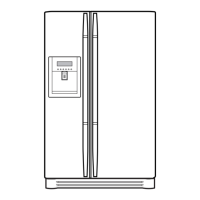2-2. Dispenser use selection
You can select water or ice.
❉ Select water, crushed ice, or ice cubes by cycling through the selections when
pressing the DISPENSER button.
❉ Hold your cup in the dispenser for a few seconds after dispensing ice or water to
allow the last pieces of ice or drops of water to fall into the cup.
2-3. Express freezing/JET freezing selection
Please select this function for prompt freezing.
• The functions are cycled in the order shown below when the EXPRESS/JET FRZ button is pressed.
• The arrow mark graphic remains at the On status after flickering 4 times when selecting Special Refrigeration EXPRESS
FRZ or JET FRZ.
• EXPRESS FREEZE and JET FREEZE operate for a set time and then default to normal freezer operation.
2-4. Dispenser Light
• Dispenser switch or dispenser light button turns the dispenser light in the dispenser on and off.
• The dispenser light turns off automatically after 7 minutes.
MICOM FUNCTION
- 21 -
LCD (LRSC26944**, LRSC26980TT)
LED (LRSC26930**)
LED (LRSC26910**, LRSC26911**, LRSC26920**, LRSC26922**)
EXPRESS/JET FRZ
OFF
EXPRESS FRZ
JET FRZ
EXPRESS/JET FRZ
EXPRESS
JET
EXPRESS FRZ
ON
OFF

