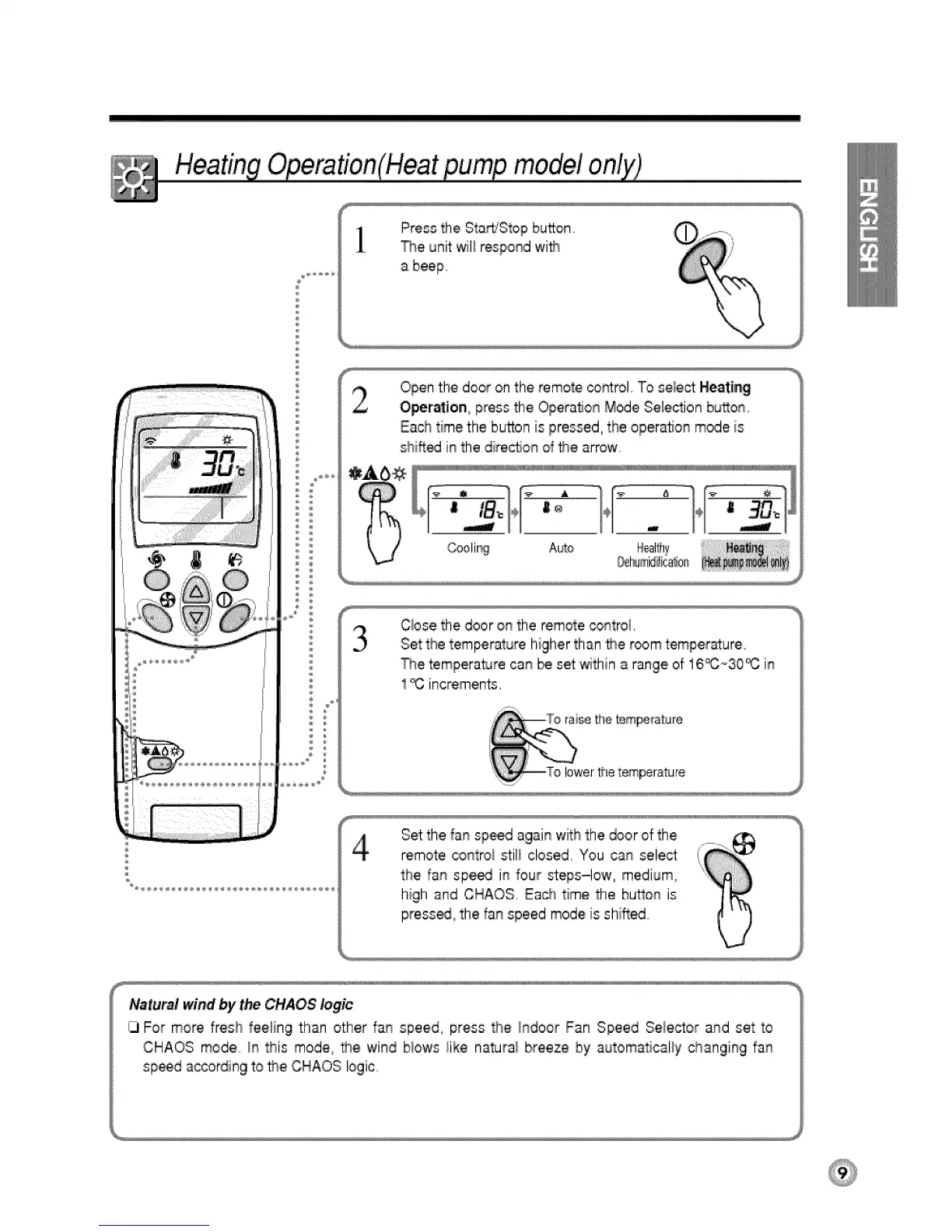HeatingOperation(Heatpump modelonly)
Press the Start_Stopbu_on
The unit will respond with
a beep.
Open the doer on the remote _ntrol.. To select Heating
Oper_ion,, press the Operation Mode Sele_ion bu_en,
Each time the button is pressed the operation mode is
shifted in the direction of _e arrow.
Coolit_ AL_O
C:!osethe door on the remote control,
Set the temperature higher than _e room temperature
The temperature can _ set within a range ef 16_30_ in
1_ increments.
Setthe fan sp._d again with the _or of the
remote controi stili closed. You can select
the fan spe_ in four steps-low, medium,
high and CHAOS Each time the bu_on is
pressed°the fan speed mode is shifted
Natural wind by the CHAOS logic
13For more fresh feeling than other fan speed press thie Indoor Fan Speed Selector and set te
CHAOS mode _nthis mode, the wind blows like natura_ breeze by automatically changing fan
speed ac_rding to _heCHAOS logic
