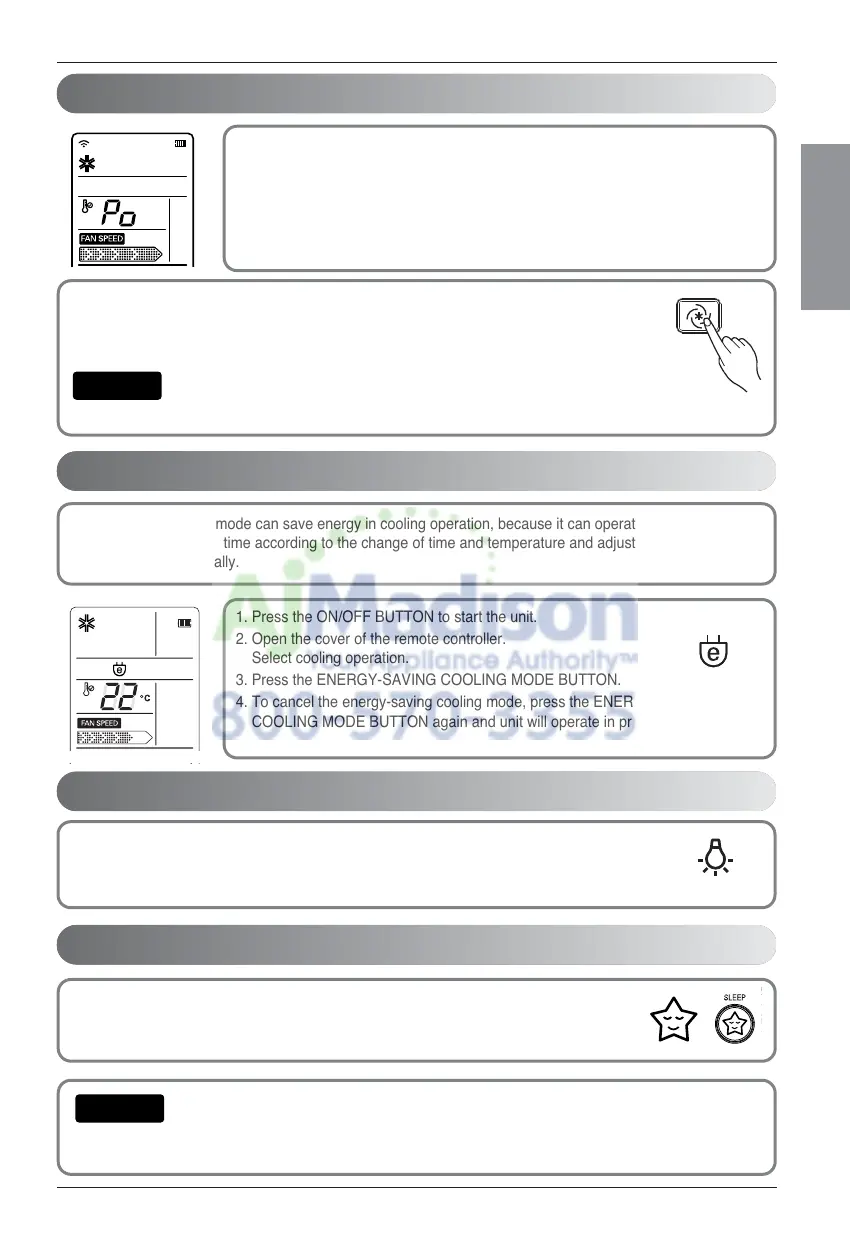Owner's Manual 15
Operating Instructions
ENGLISH
Jet cool function can be used to cool the room quickly in hot summer. When this
function is turned on, the air conditioner runs in cooling operation mode with super high
fan speed and 18°C(64°F) setting temperature for 30 minutes for fast and effective
cooling.
Similarly, jet heat function (available only in some models) warms up the room quickly by
operating at super high fan speed and 30°C(86°F) setting temperature for 30 minutes.
You can activate this operation by pressing the JET COOL BUTTON.
To change from jet cool mode to high fan speed cooling mode, press the JET COOL BUTTON or
INIDOOR FAN SPEED SELECTOR BUTTON or the ROOM TERPERATURE SETTING BUTTON again.
• Jet Cool/Heat operation cannot be activated during Air Circulation operation and auto operation.
Energy-saving cooling mode can save energy in cooling operation, because it can operate efficiently by
setting body-adaptation time according to the change of time and temperature and adjusting desired
temperature automatically.
1. Press the ON/OFF BUTTON to start the unit.
2. Open the cover of the remote controller.
Select cooling operation.
3. Press the ENERGY-SAVING COOLING MODE BUTTON.
4. To cancel the energy-saving cooling mode, press the ENERGY-SAVING
COOLING MODE BUTTON again and unit will operate in previous
mode(Cooling mode).
The Display Luminosity can be adjusted by using the remote control.
Open the cover of the remote controller, and press the LCD/LED LUMINOSITY button.
Display will be dark. Press the button again to set bright display.
Press the SLEEP MODE AUTO BUTTON to set the time when you want the unit to stop
automatically. The timer is programmed in one-hour increments by pressing the
SLEEP MODE AUTO BUTTON 1 to 7 times. The sleep mode is available for 1 to 7 hours.
• The sleep mode will operate indoor fan at super low speed in cooling mode and at low speed in heating
mode for pleasant sleep.
Sleep Mode Operation (Optional)
Display Luminosity (Optional)
Energy-Saving Cooling Mode (Optional)
Jet Cool/Heat Operation
