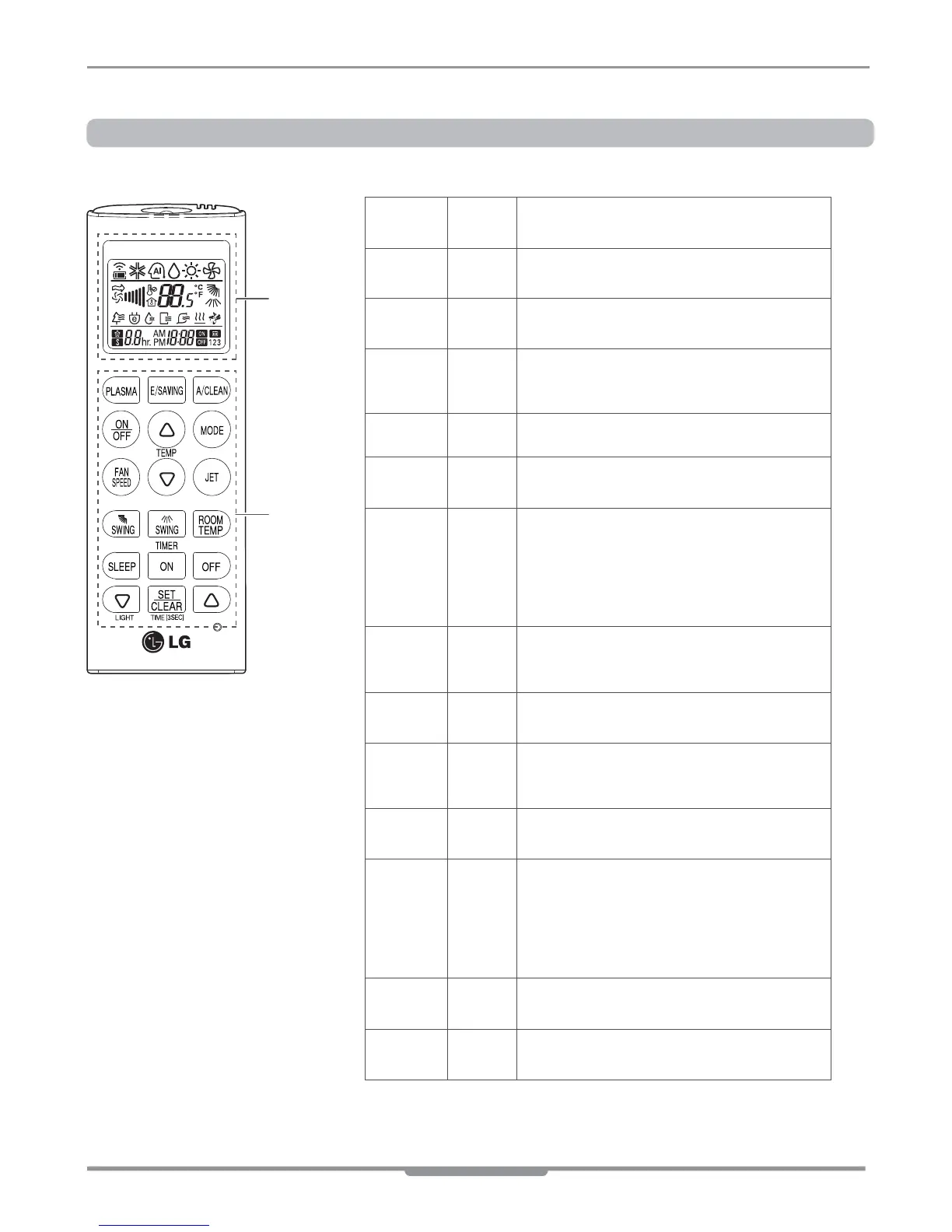* Some functions may not be supported, depending on the
model.
Control
panel
Display
screen
Description
a
F
Plasma button*: Purifies the air by
removing particles that enter the indoor unit.
l
=
Sleep mode auto button*: Sets the sleep
mode auto operation.
e
y
Temperature adjustment buttons: Adjusts
the room temperature when cooling and
heating.
d
-
On/Off button: Turns the power on/off.
g
7
v
Indoor fan speed button: Adjusts the fan
speed.
f
AC
DB
E
Operation mode selection button*:
Selects the operation mode.
Cooling operation (A) / Auto operation
or auto changeover (C) / Dehumidifying
operation (D) / Heating operation (B) /
Air circulation (E)
h
N
Jet cooling/heating button*: Warms up
or cools down the indoor temperature
within a short period of time.
ij
HI
Air flow direction button: Adjusts the air
flow direction vertically or horizontally.
k
S
Temperature display button: Displays
the room temperature. Also changes unit
from °C to °F if pressed for 3 seconds.
mn
z
Timer button: Sets the current time and
the start / end time.
c
b
u
JG
P
Navigation and functions button*:
Adjusts the time and sets the special
functions.
J: Auto clean / G: Operates energy
saving cooling / P: Adjusts the
brightness of the indoor unit display
p
-
Set/clear button: Sets or cancels
functions.
r
-
Reset button: Resets the air conditioner
settings.
Wireless Remote Controller
