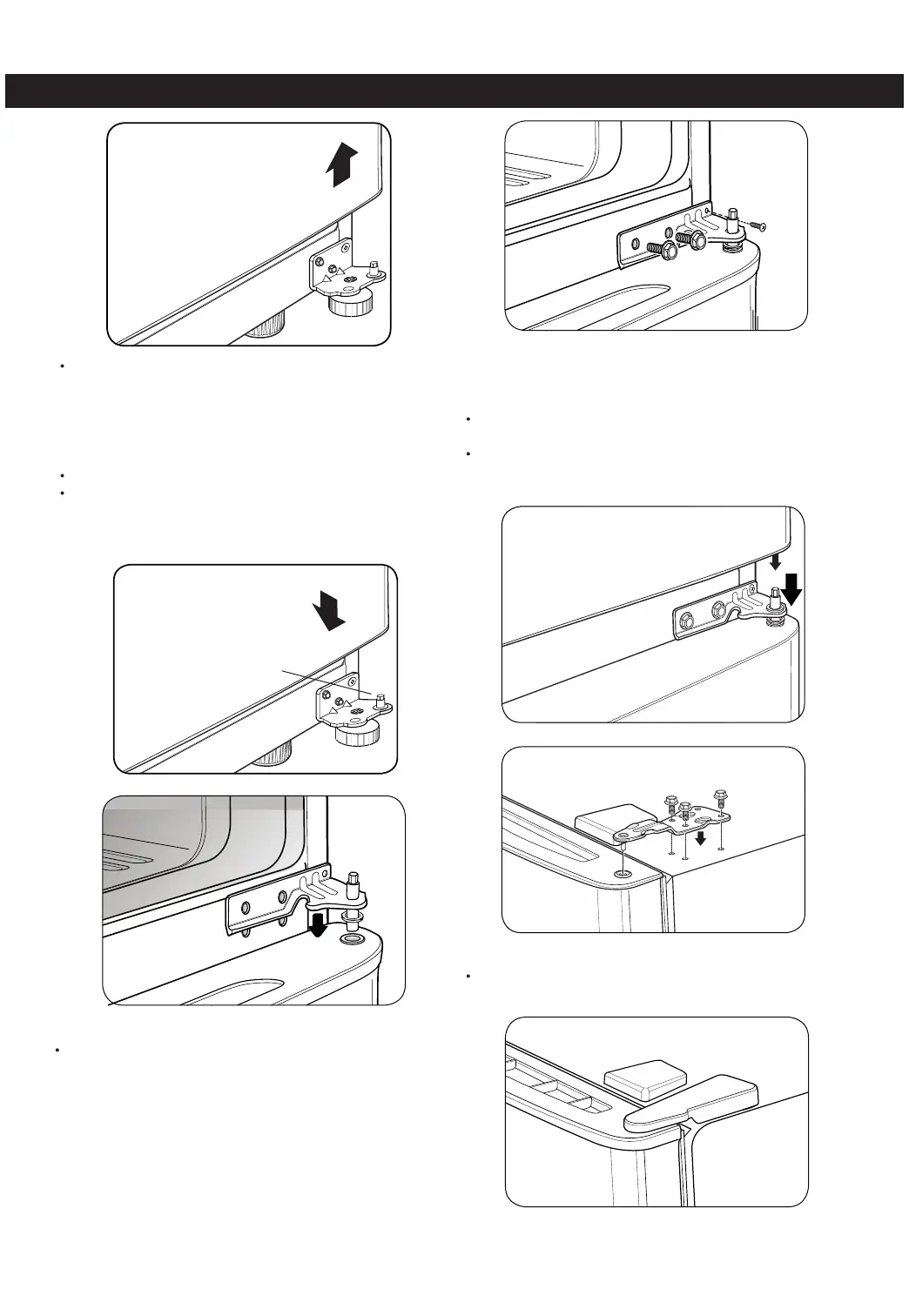7
To replace doors, begin with refrigerator door and then
follow with freezer door.
3. Replacing Refrigerator Door
Set door on Bottom Hinge Pin (See Figure 7).
Place hinge pin of middle bracket inside the hinge pin
insert on the top of the door (See Figure 8). Hold the
door in place and line up the hinge with the holes in
the refrigerator housing.
Use the two bolts and the screw to refasten the middle
hinge with the refrigerator housing. See Figure 9.
4. Replacing Freezer Door
Set the freezer door onto the Middle Hinge pin (Figure
10).
Place upper hinge in the top of the freezer door and
line up the hinge with the holes in top of refrigerator.
Use the three bolts to fasten the hinge (See Figure 11).
Carefully, force the top hinge cover back into place over
hinge (See Figure 12).
REFRIGERATOR INSTALLATION
Fig. 8
Fig. 9
Fig. 12
Bottom Hinge Pin
Fig. 6
Fig. 10
Fig. 7
REFRIGERATOR INSTALLATION
Fig. 11
