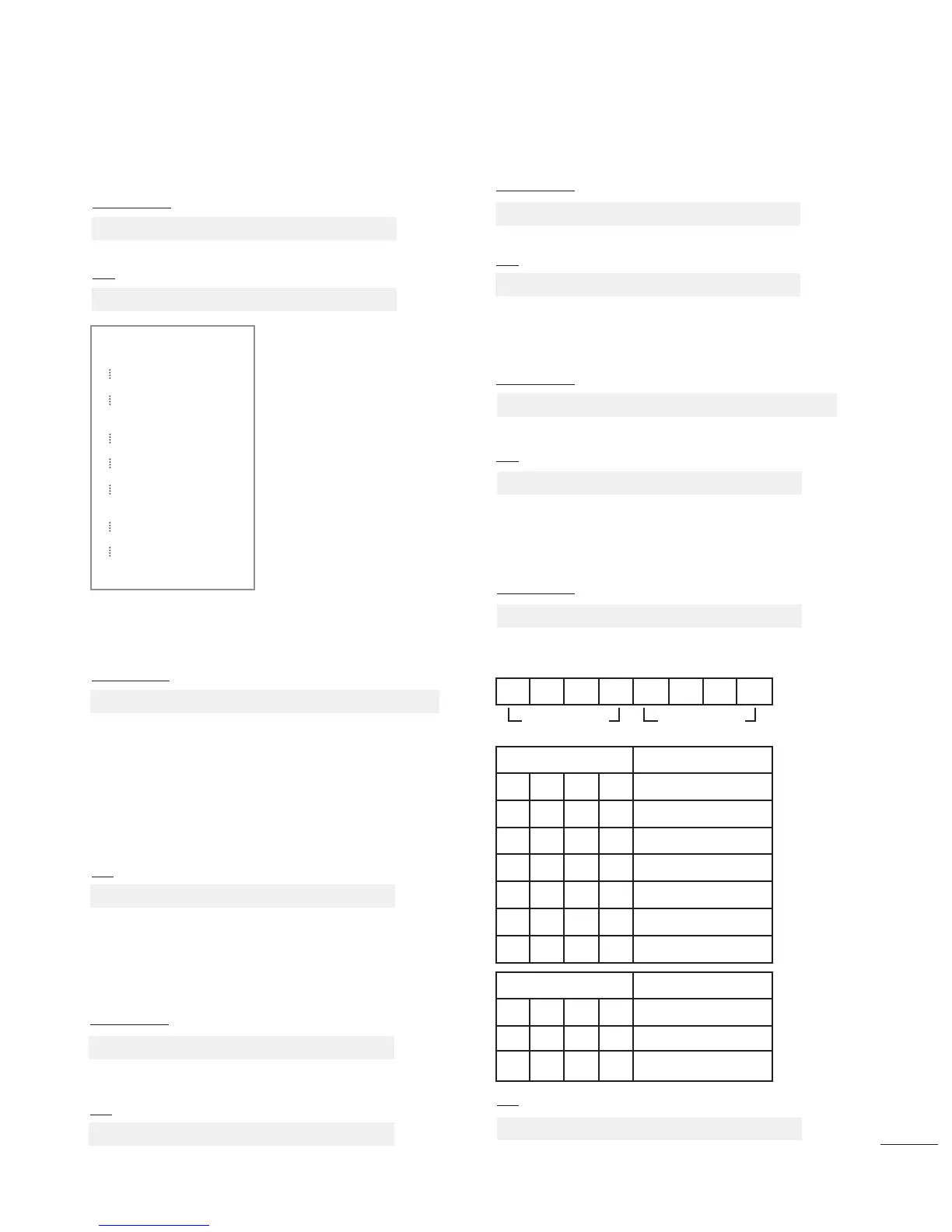112211
2200.. KKeeyy ((CCoommmmaanndd :: mm cc))
G To send IR remote key code.
Transmission
Data Key code - Refer to page 115.
[m][c][ ][Set ID][ ][Data][Cr]
Ack
[c][ ][Set ID][ ][OK/NG][Data][x]
2211.. CCoonnttrrooll BBaacckklliigghhtt ((CCoommmmaanndd:: mm gg))
G To Control the backlight.
((OOnnllyy AAuuttoo BBrriigghhtt OOffff))
Transmission
Data : Min: 00 ~ Max: 64 (*transmit by hexadecimal code)
[m][g][ ][Set ID][ ][Data][Cr]
Ack
[g][ ][Set ID][ ][OK/NG][Data][x]
APPENDIX
**
RReeaall ddaattaa mmaappppiinngg
00 : Step 0
A : Step 10 (Set ID 10)
F : Step 15 (Set ID 15)
10 : Step 16 (Set ID 16)
64 : Step 100
6E : Step 110
73 : Step 115
74 : Step 116
C7: Step 199
FE : Step 254
FF : Step 255
1177.. AAuuttoo CCoonnffiigguurree ((CCoommmmaanndd:: jj uu))
G To adjust picture position and minimize image shaking
automatically. It works only in RGB (PC) mode.
Transmission
Data 01: To set
[j][u][ ][Set ID][ ][Data][Cr]
Ack
[u][ ][Set ID][ ][OK/NG][Data][x]
1188.. TTuunnee CCoommmmaanndd ((CCoommmmaanndd:: mm aa))
G Select channel to following physical number.
Transmission
Data 00 : High channel data
Data 01 : Low channel data
ex. No. 47 -> 00 2F (2FH)
No. 394 -> 01 88 (188H),
DTV No. 0 -> Don’t care
Data 02 : 0x00 : ATV, 0x10 : DTV, 0x20 : Radio
Channel data range
Analogue - Min: 00 ~ Max: 63 (0~99)
Digital - Min: 00 ~ Max: 3E7 (0~999)
[m][a][ ][Set ID][ ][Data0][ ][Data1][ ][Data2][Cr]
Ack
[a][ ][Set ID][ ][OK/NG][Data][x]
Data Min: 00 ~ Max: 7DH
1199.. PPrrooggrraammmmee mmeemmoorryy//SSkkiipp ((CCoommmmaanndd:: mm bb))
G To set skip status for the current Programme.
Transmission
Data 00 : Skip
01 : Memory
[m][b][ ][Set ID][ ][Data][Cr]
Ack
[b][ ][Set ID][ ][OK/NG][Data][x]
2222.. IInnppuutt sseelleecctt ((CCoommmmaanndd:: xx bb))
((MMaaiinn PPiiccttuurree IInnppuutt))
G To select input source for main picture.
Transmission
Data Structure
MSB LSB
0
[x][b][ ][Set ID][ ][Data][Cr]
Ack
[b][ ][Set ID][ ][OK/NG][Data][x]
0 0 0 0 0 0 0
External Input Data
0 0 0 1 Analogue
0000 DTV
0010 AV
0 1 0 0 Component
0110 RGB
1000 DVI
1 0 0 1 HDMI
External Input Input Number
Input Number Data
0 0 0 0 Input1
0 0 1 0 Input3
0 0 0 1 Input2
