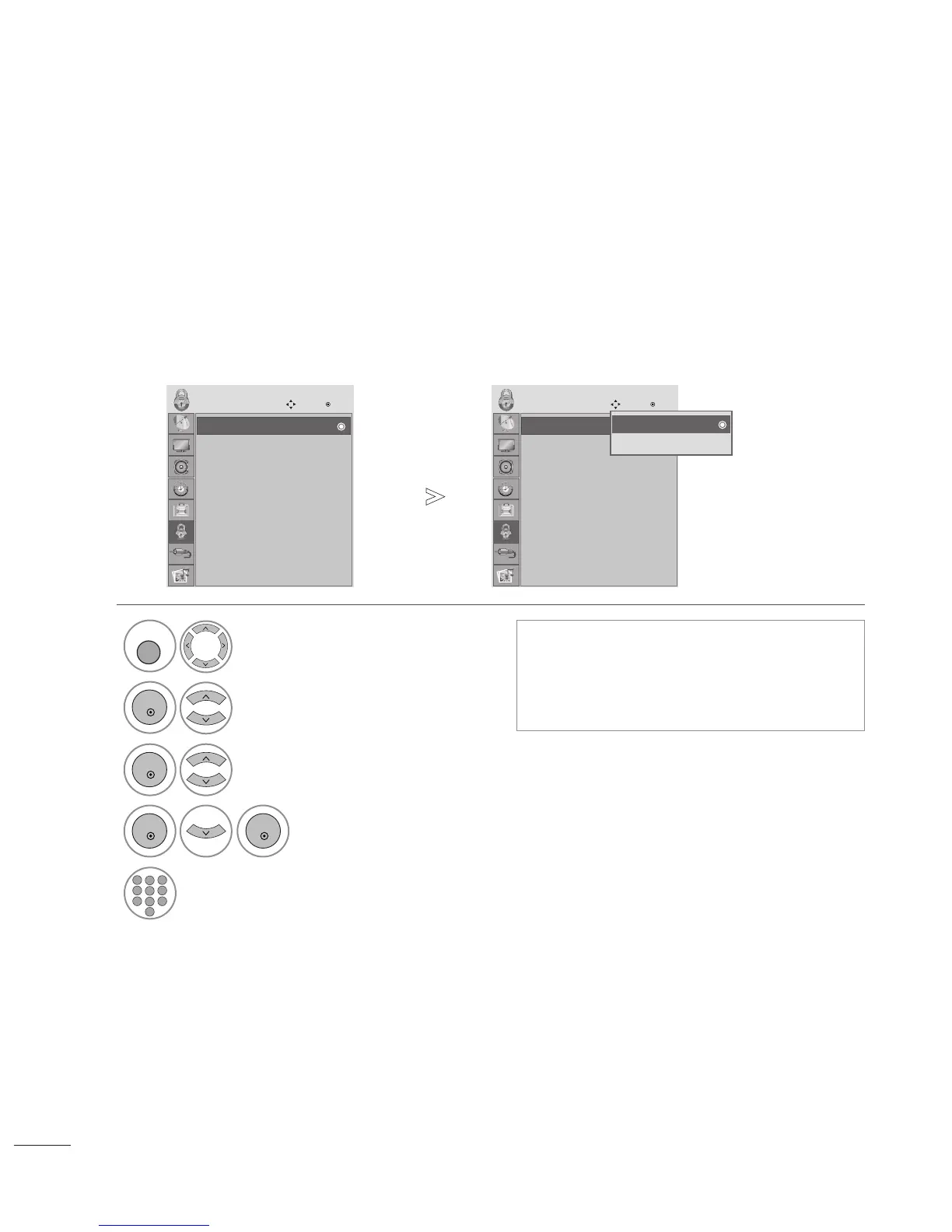8888
PARENTAL CONTROL / RATINGS
SET PASSWORD & LOCK SYSTEM
Enter the password, press ‘0’, ‘0’, ‘0’, ‘0’ on the remote control handset.
Revitalize
BBlloocckk PPrrooggrraammmmee
,
PPaarreennttaall GGuuiiddaannccee
and
IInnppuutt BBlloocckk
function.
Select
LLOOCCKK
.
2
Select
LLoocckk SSyysstteemm
.
3
Select
OO nn
.
4
Set the password.
5
Input a 4-digit password.
Be sure to remember this number!
Re-enter new password to confirm.
1
•
If you forget your password, press ‘7’, ‘7’, ‘7’, ‘7’ on
the remote control handset.
•
If selecting
OOnn
,
BBlloocckk PPrrooggrraammmmee
,
PPaarreennttaall
GGuuiiddaannccee
and
IInnppuutt BBlloocckk
operates.
• Press the MENU or EXIT button to close the menu window.
• Press the RETURN button to move to the previous menu screen.
Lock System : Off
Set Password
Block Programme
Parental Guidance : Off
Input Block
LOCK
Move
OK
LLoocckk SSyysstteemm :: OOffff
Lock System : Off
Set Password
Block Programme
Parental Guidance : Off
Input Block
LOCK
Move
OK
LLoocckk SSyysstteemm :: OOffff
Off
On
Off
