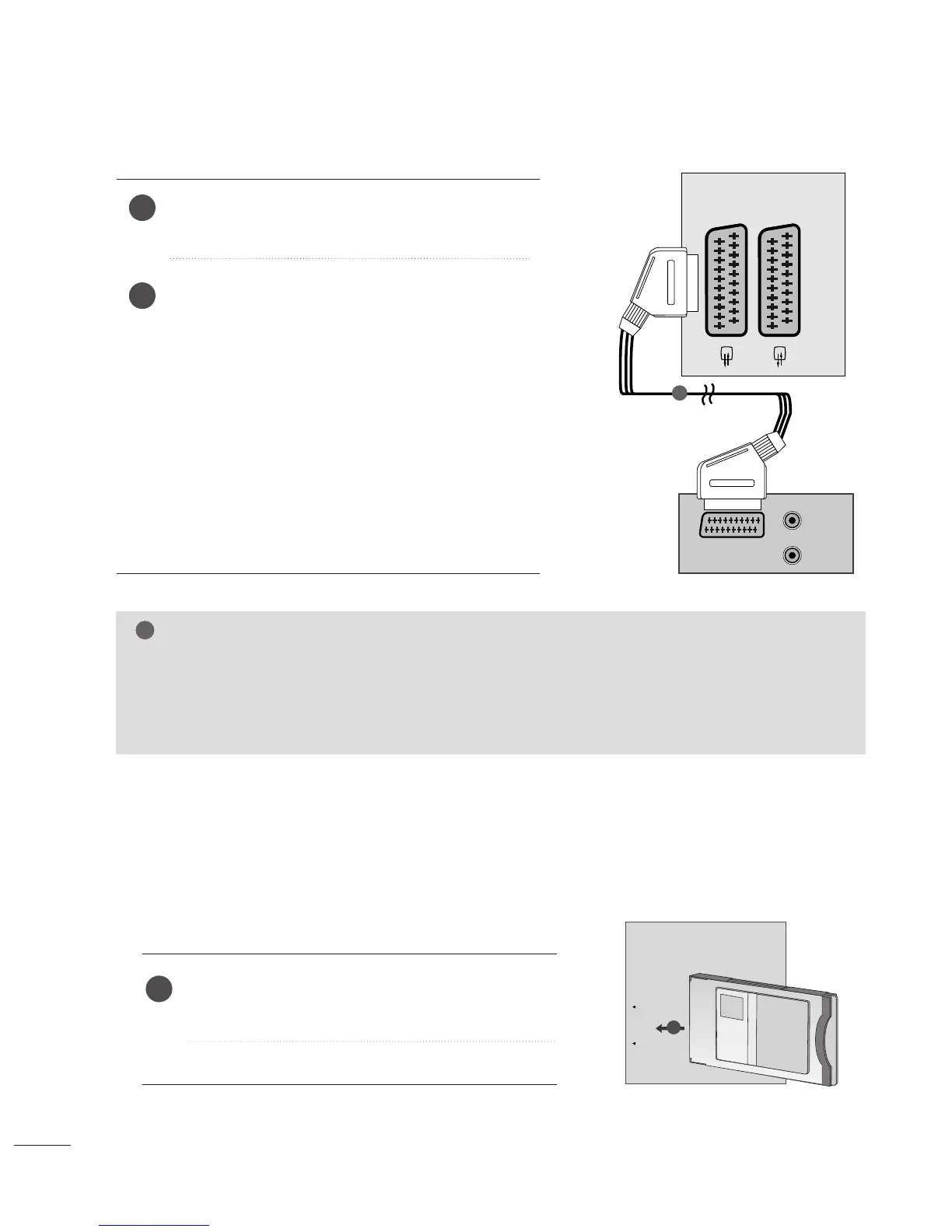2200
EXTERNAL EQUIPMENT SETUP
When connecting with a Euro Scart[VCR]
Connect the Euro scart socket of the VCR to the Euro
scart socket of the set.
Press the
PPLLAAYY
button on the VCR.
If your VCR outputs an AV switching signal via the Scart
lead, the set will auto switch to
AAVV 11
mode on start of
playback, but if you want to keep on watching in TV mode,
press the
D
//
E or NUMBER buttons.
If connected to
AAVV22
Euro scart socket, select
AAVV22
input
source.
Otherwise press the
IINNPPUUTT
button on the remote control
handset to select
AAVV 11
. The VCR playback picture appears
on the screen.
You can also record programmes received by the set on
video tape.
2
1
NOTE
G
Signal type RGB, i.e. the signals red, green and blue can only be selected for the Euro scart and the AV 1
can be received. These signals are transmitted, for example, by a paid TV decoder, game machine or photo
CD unit, etc.
G
Please use shielded scart cable.
Insert the CI Module to
PPCCMMCCIIAA
(Personal Computer
Memory Card International Association)
CCAARRDD SSLLOOTT
of set as shown.
For further information, see p. 40.
1
INSERTION OF CI MODULE
-- TToo vviieeww tthhee ssccrraammbblleedd ((ppaaiidd)) sseerrvviicceess iinn ddiiggiittaall TTVV
mmooddee..
-- TThhiiss ffeeaattuurree iiss nnoott aavvaaiillaabbllee iinn aallll ccoouunnttrriieess..
1
