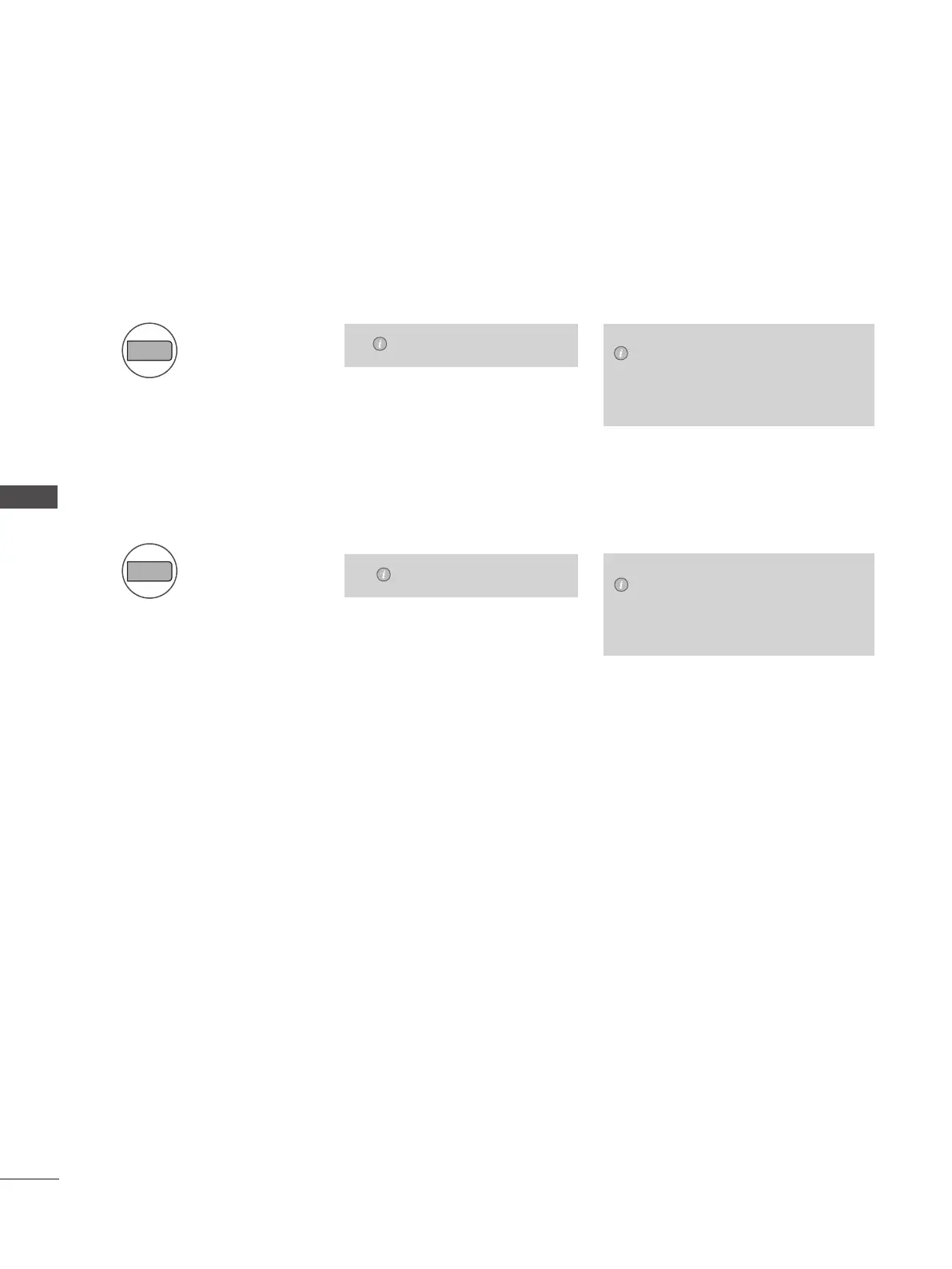82
PICTURE CONTROL
PICTURE CONTROL
2. Using Auto Config. (Remocon)
This function is available for RGB signals only.
<1600 x 900 Resolution>
<Others Resolution>
<Others Resolution>
<1920 x 1080 Resolution>
Press Auto Config.
M2080D / M2080DF / M2080DB / M2080DN
M2280D / M2380D / M2780D / M2280DF / 2380DF / M2780DF
M2280DB / M2380DB / M2280DN / M2380DN / M2780DN
Press Auto Config.
Auto Config.
Auto Config.
1
2
Auto in progress
Auto in progress
For optimal display
change resolution 1600 x 900
Auto in progress
For optimal display
change resolution 1920 x 1080
Auto in progress
