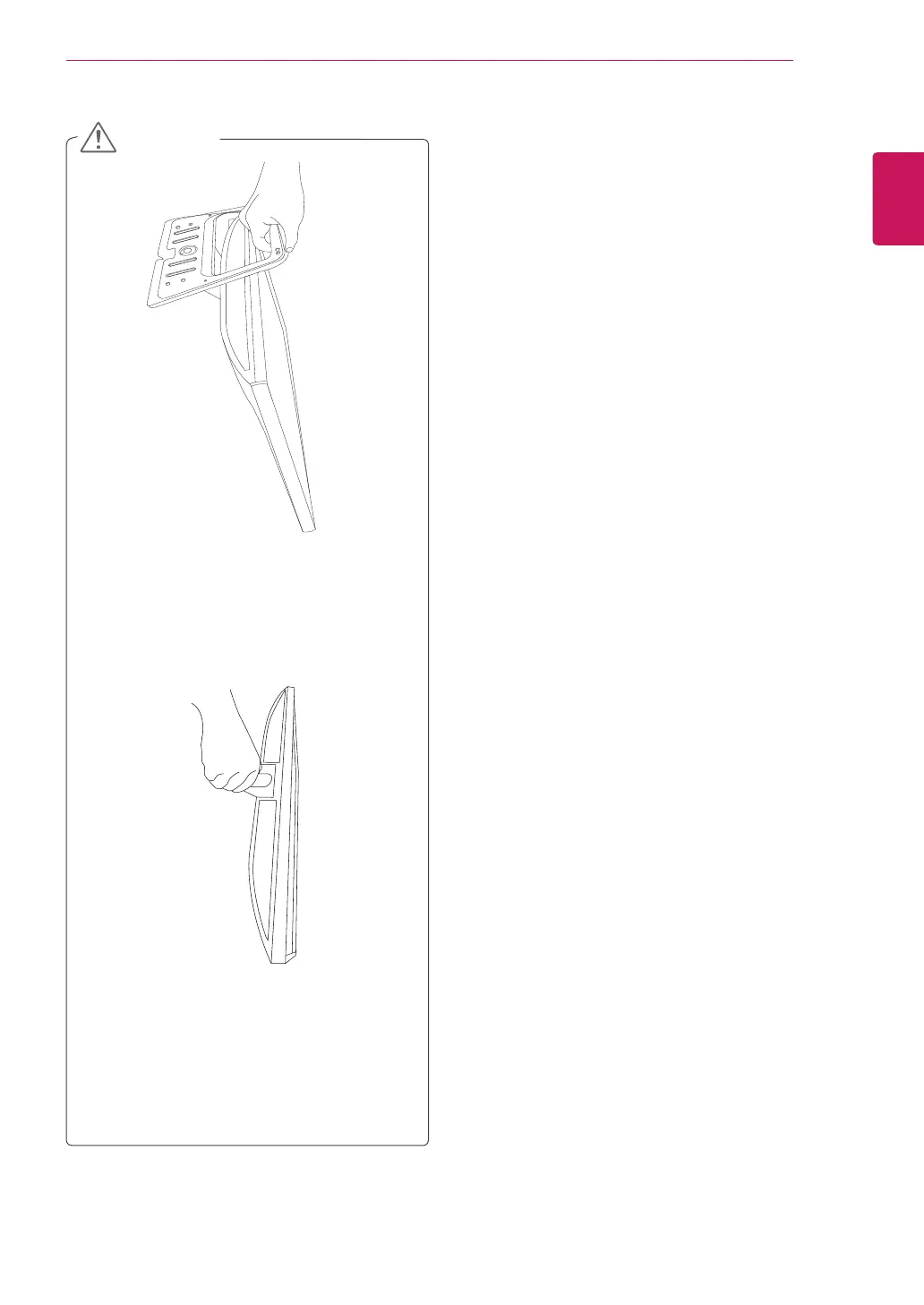ENGLISH
11
ASSEMBLING AND PREPARING
CAUTION
Do not carry the monitor upside-down as this
may cause it to fall off its stand, resulting in
damage or injury.
The illustration shows a general example of
installation and may look different from the
actual product.
Do not carry the monitor upside-down by
holding the stand body as this may cause it
to fall off, resulting in damage or injury.
The illustration shows a general example of
installation and may look different from the
actual product.
