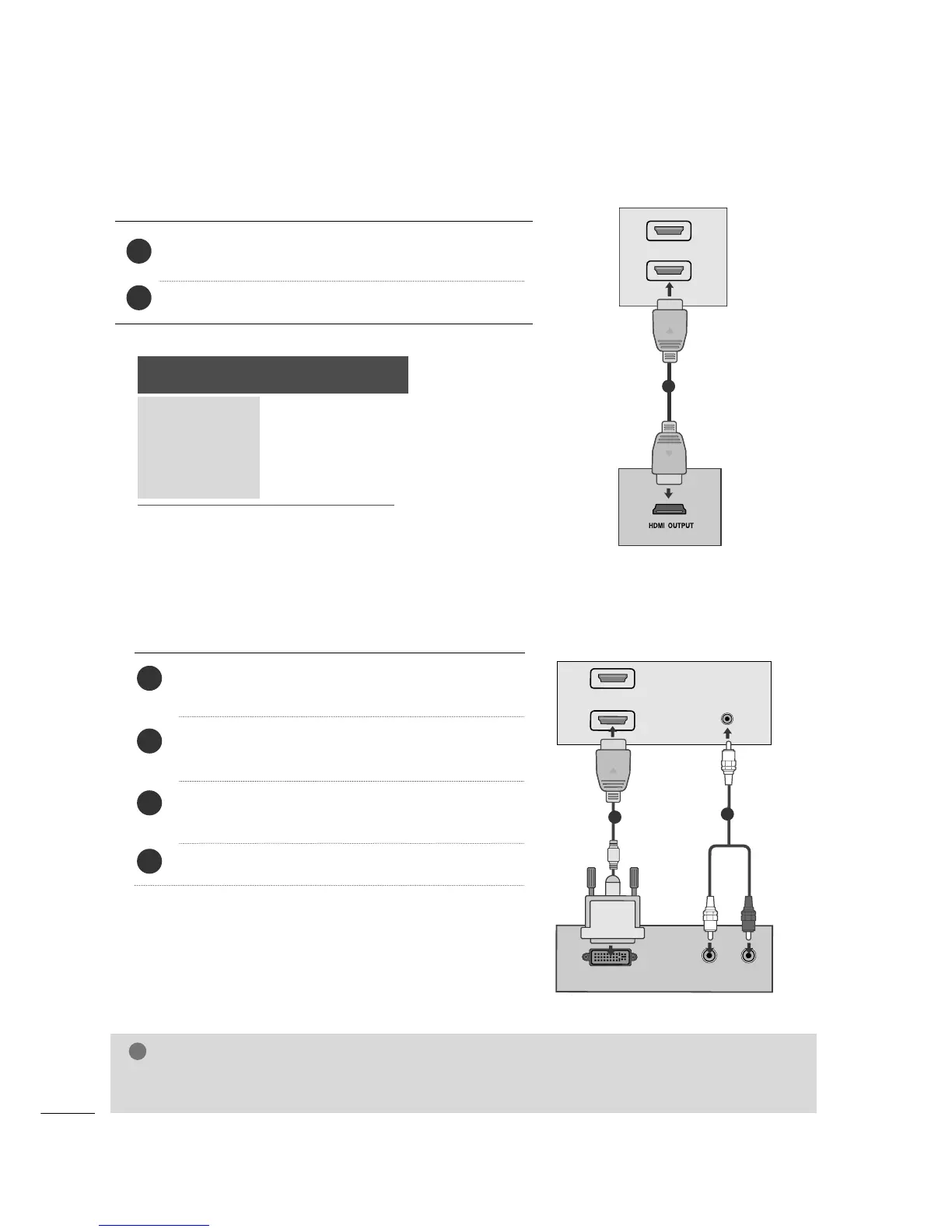12
EXTERNAL EQUIPMENT SETUP
When connecting with a HDMI
Connect the HDMI output of the digital set-top box to the
HHDDMMII IINN
jack on the set.
Press the INPUT button to select HDMI1 or HDMI2.
1
2
Connect the digital set-top box to
HHDDMMII IINN
jack on
the set.
Connect the audio output of the digital set-top box to
the
AAUUDDIIOO IINN ((RRGGBB//DDVVII))
jack on the set.
Turn on the digital set-top box.
(
Refer to the owner’s
manual for the digital set-top box.
)
Press the INPUT button to select HDMI1 or HDMI2.
2
3
4
1
When connecting with a HDMI to DVI cable
GG
HDMI Input does not support PC mode. If it is connected PC, the screen may not be displayed properly.
GG
HDMI support PCM audio format only.
Signal
480i/576i
480p/576p
720p/1080i
1080p
HDMI
No
Yes
Yes
Yes
