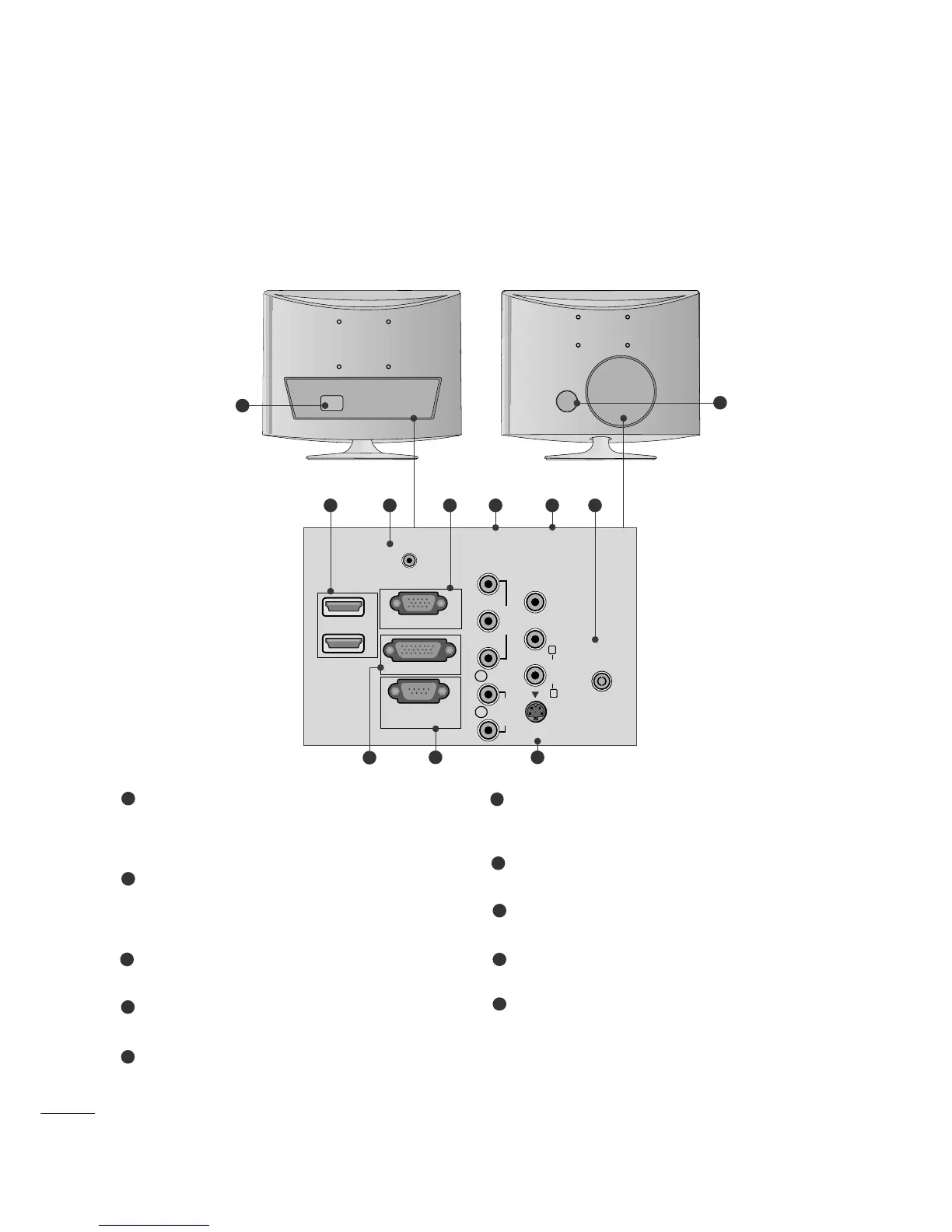2
1
1
9 10
8
4 6 73 5
PPoowweerr CCoorrdd SSoocckkeett
This set operates on AC power. The voltage is indi-
cated on the Specifications page. Never attempt to
operate the set on DC power.
HHDDMMII IInnppuutt
Connect a HDMI signal to HDMI IN.
Or DVI (VIDEO) signal to HDMI IN with DVI to HDMI
cable.
RRGGBB//DDVVII AAuuddiioo IInnppuutt
Connect the audio from a PC.
RRGGBB IInnppuutt ((PPCC))
Connect the output from a PC.
CCoommppoonneenntt IInnppuutt
Connect a component video/audio device to these
jacks.
AAVV((AAuuddiioo//VViiddeeoo)) IInnppuutt
Connect audio/video output from an external device
to these jacks.
AAnntteennnnaa IInnppuutt
Connect over-the-air signals to this jack.
DDVVII--DD IInnppuutt((PPCC))
Connect the output from a PC.
RRSS--223322CC IINN ((CCOONNTTRROOLL && SSEERRVVIICCEE)) PPOORRTT
Connect to the RS-232C port on a PC.
SS--VViiddeeoo IInnppuutt
Connect S-Video out from an S-VIDEO device.
1
2
3
4
5
6
7
8
9
10
