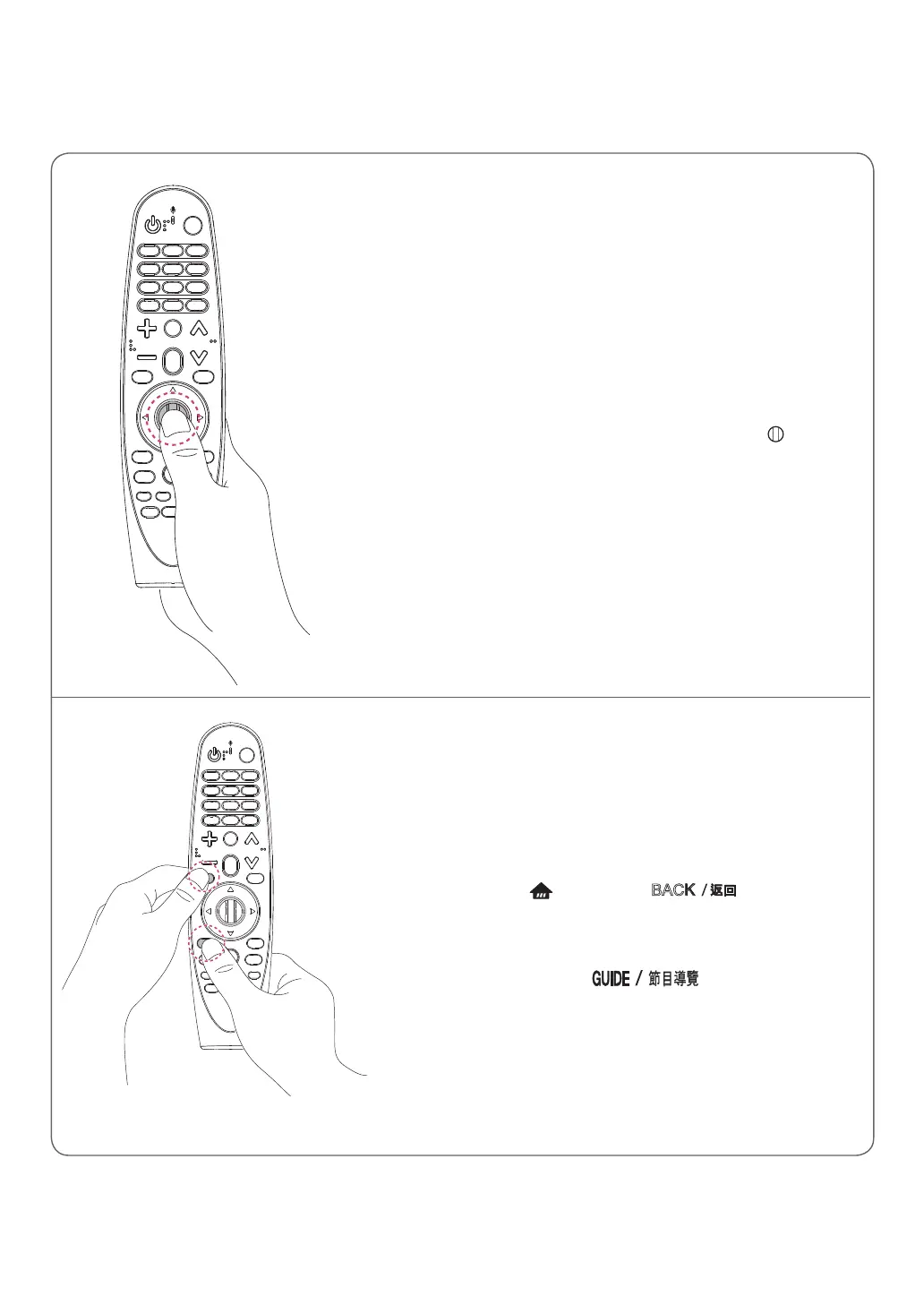6
USING
1. How to register (pair) or deregister (unpair)
How to register (pair) the Magic Remote
To use the Mag c Remote, f rst pa r t w th your TV.
1. Put batter es nto the Mag c Remote and turn the TV on.
2. Po nt the Mag c Remote at your TV and press the Wheel
(OK) on the remote control.
-
f the TV fa ls to reg ster the Mag c Remote, try aga n after
turn ng the TV off and back on.
How to deregister (unpair) the Magic Remote
Press and hold the (HOME) and
buttons at the
same t me for f ve seconds, to unpa r the Mag c Remote w th
your TV.
ꔈ
Press ng and hold ng the
button w ll let you
cancel and re-reg ster Mag c Remote at once.
