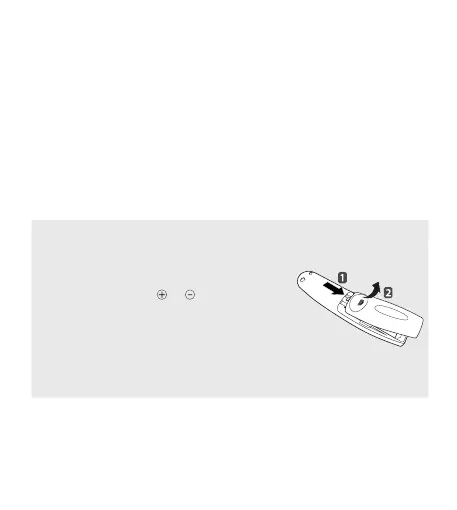2
REMOTE DESCRIPTION
• Theremotecontrolimageshownmaydifferfromtheactualproduct.
• Theorderofdescriptionmaydifferfromtheactualproduct.
• Somebuttonsandservicesmaynotbeprovideddependingonmodelsorregions.
(POWER)
(HOME)*
(Q. Settings)*
Number buttons
Wheel (OK)
*
(up/down/left/right)
(DASH)
*
*
(INPUT)*
(MORE ACTIONS)
Streaming Service buttons
*
(VOL)
(Control buttons)
(Voice recognition)*
(MUTE)*
(CH/P)
*Tousethebutton,pressandholdformorethan1second.
• Contentsinthismanualmaybechangedwithoutpriornoticeduetoupgradeofproductfunctions.
• Completeinstructionsareincludedintheowner’smanual.
ACCESSORIES
(Dependinguponcountry)
-
MagicRemoteandAlkalineBatteries(AA)
-
Owner’smanual
INSTALLING BATTERIES
• Pleasereadthismanualcarefully.
• Pressthetopofthebatterycover,slideitback,andliftthecover
asshownbelow.
• Toreplacebatteries,openthebatterycover,replacealkaline
batteries(1.5V,AA)matching and endstothelabelinside
thecompartment,andclosethebatterycover.Besuretopoint
theremotecontrolattheremotecontrolsensorontheTV.
• Toremovethebatteries,performtheinstallationactionsin
reverse.Don’tmixoldorusedbatterieswithnewones.Closethe
coversecurely.
• Open the battery cover to find the label.
