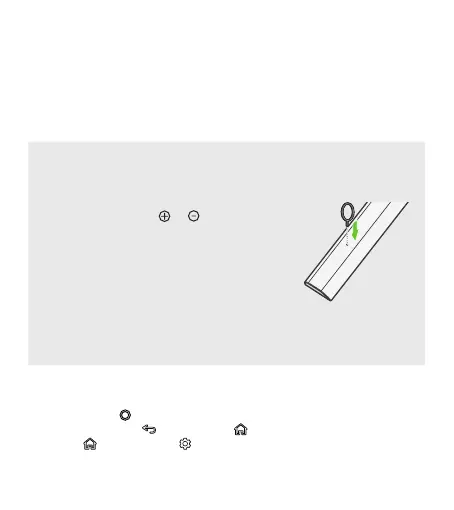2
Accessories
• MagicRemotePremiumandAlkalineBatteries(AAA)
• Owner’smanual
Installing Batteries
• Pressthetopofthebatterycover,slideitback,andliftthecover
asshownbelow.
• Toreplacebatteries,openthebatterycover,replacealkaline
batteries(1.5V,AAA)matching and endstothelabel
insidethecompartment,andclosethebatterycover.Besureto
pointtheremotecontrolattheremotecontrolsensorontheTV.
• Toremovethebatteries,performtheinstallationactionsin
reverse.Don’tmixoldorusedbatterieswithnewones.Closethe
coversecurely.
• Failuretomatchthecorrectpolaritiesofthebatterymaycause
thebatterytoburstorleak,resultinginfire,personalinjury,or
ambientpollution.
Register/Unregister the Magic Remote
TurnontheTVandpress thewheelontheMagicremoteforregistration.
Tounregisterit,pressandhold theBackbuttonand Homebuttontogetherfor5seconds.
Pressandhold theHomebuttonand QuickSettingsbuttontogetherfor5secondstounregister/
registertheMagicremote.
