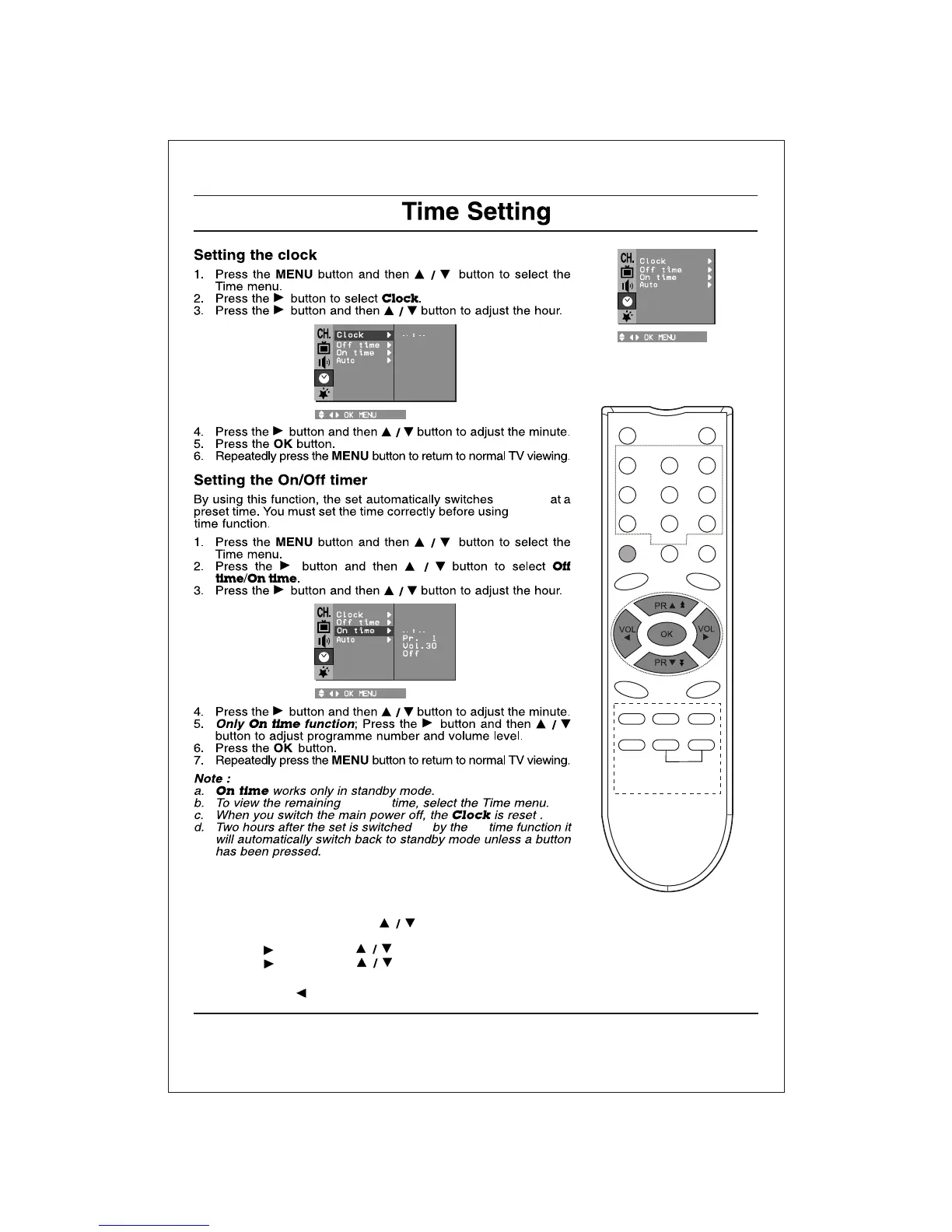sleep
Auto Sleep
If you select On on the Auto sleep pull-down menu, the set will auto-
matically switch itself to standby mode approximately ten minutes after a TV
station stops broadcasting.
1. Press the MENU button and then button to select the
Time menu.
2. Press the button and then button to select Auto sleep.
3. Press the button and then button to select On or Off on
the Auto sleep pull-down menu.
4. Press the OK or button.
5. Repeatedly press the MENU button to return to normal TV viewing.
sleep
sleep
On/Off
On
On
On or Off
On / Off
POWER MUTE
0
7
8 9
1 2
3
4
5
6
E
Y
E
/*
I
/
I
I
/
*
A
RC
/
*
Q
W
.VI
E
I
L
ST
XDSXDP
FAVOURITE
TV/AVMENU
SLEEP
PSM SSM/*
( )
( )
21
