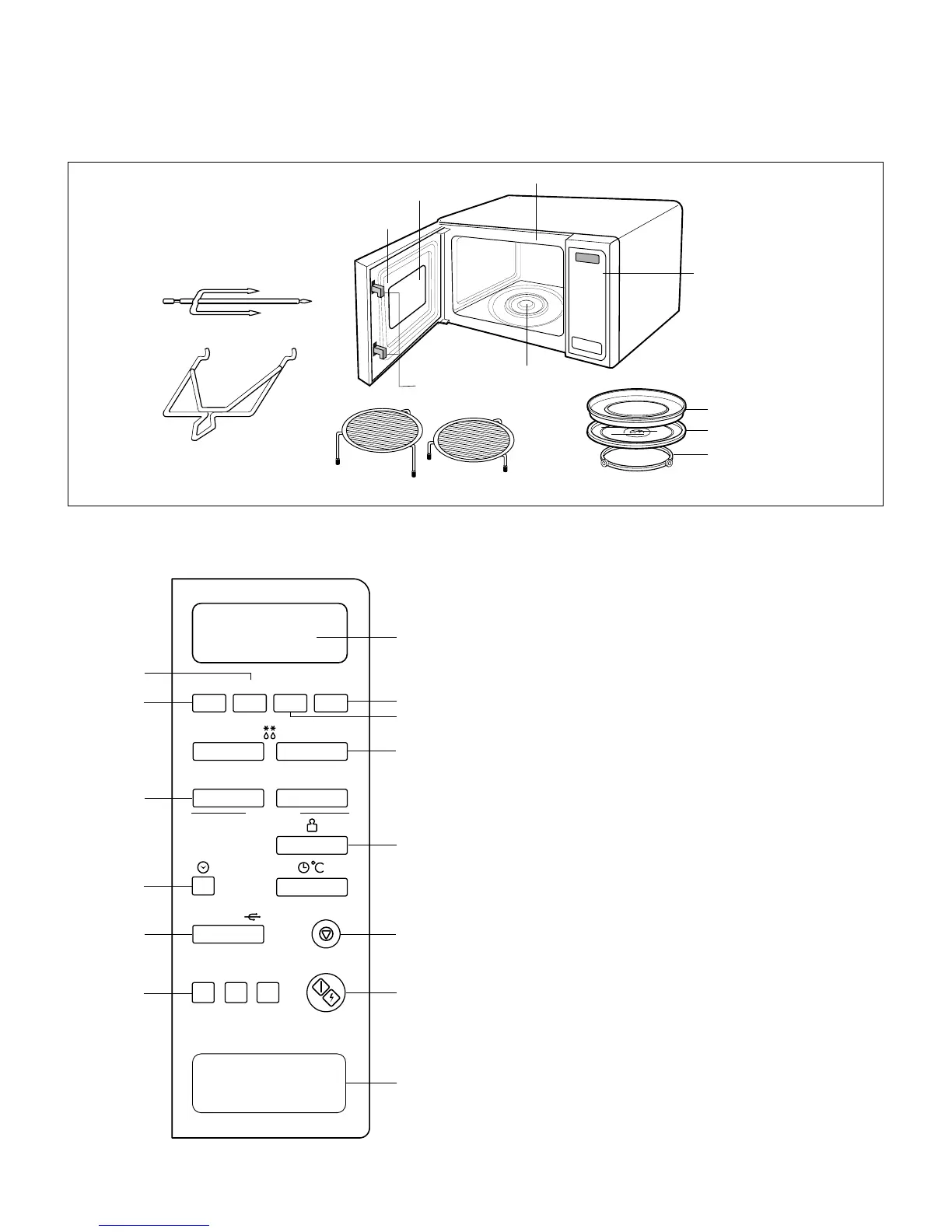OPERATING INSTRUCTIONS
4-1
1. Grill: To select grill cooking.
2. MICRO POWER: To select micro power cooking and
cooking power levels.
3. AUTO COOK: To select auto cook.
4. CLOCK: To set the time of day.
5. AUTO ROAST
6. TIME: To set cooking times.
7. DISPLAY WINDOW: Used to show Time of day,
Cooking of day, Cooking power level, Cooking
category.
8. COMBINATION: To select combination cooking.
9. CONVECTION: To select convection cooking.
10. AUTO WEIGHT DEFROST: To select auto weight
defrost.
11. WEIGHT: To set weight of food auto weight defrost.
12. LESS/MORE: To select convection temperature, and
change auto cook time and auto reheat time.
13. STOP/CLEAR, CHILD LOCK: Stops the oven and
clear all entries except the time of day.
14. START/QUICK START: To quickly set the cooking
time directly.
2
8
9
10
11
12
13
14
7
1
4
5
6
3
10 min10 min 1 min1 min 10 sec10 sec
Auto Roast
Stop/Clear Stop/Clear
Start/
Quick StarQuick Start
1. Meat1. Meat
2. Poultr2. Poultry
1. Jacket Potato1. Jacket Potato
2. Rice/Pasta2. Rice/Pasta
1. Roast Beef1. Roast Beef
2. Roast Pork2. Roast Pork
3. Whole Chicken3. Whole Chicken
3. Fresh V3. Fresh Vegetablesegetables
2. Frozen V2. Frozen Vegetablesegetables
1. Fish1. Fish
2. Bread2. Bread
Auto CookAuto Cook
MicroMicro GrillGrill ConvConv
Defrost
CombiCombi
0.1kg0.1kg
1.0kg1.0kg
Less MoreMore
