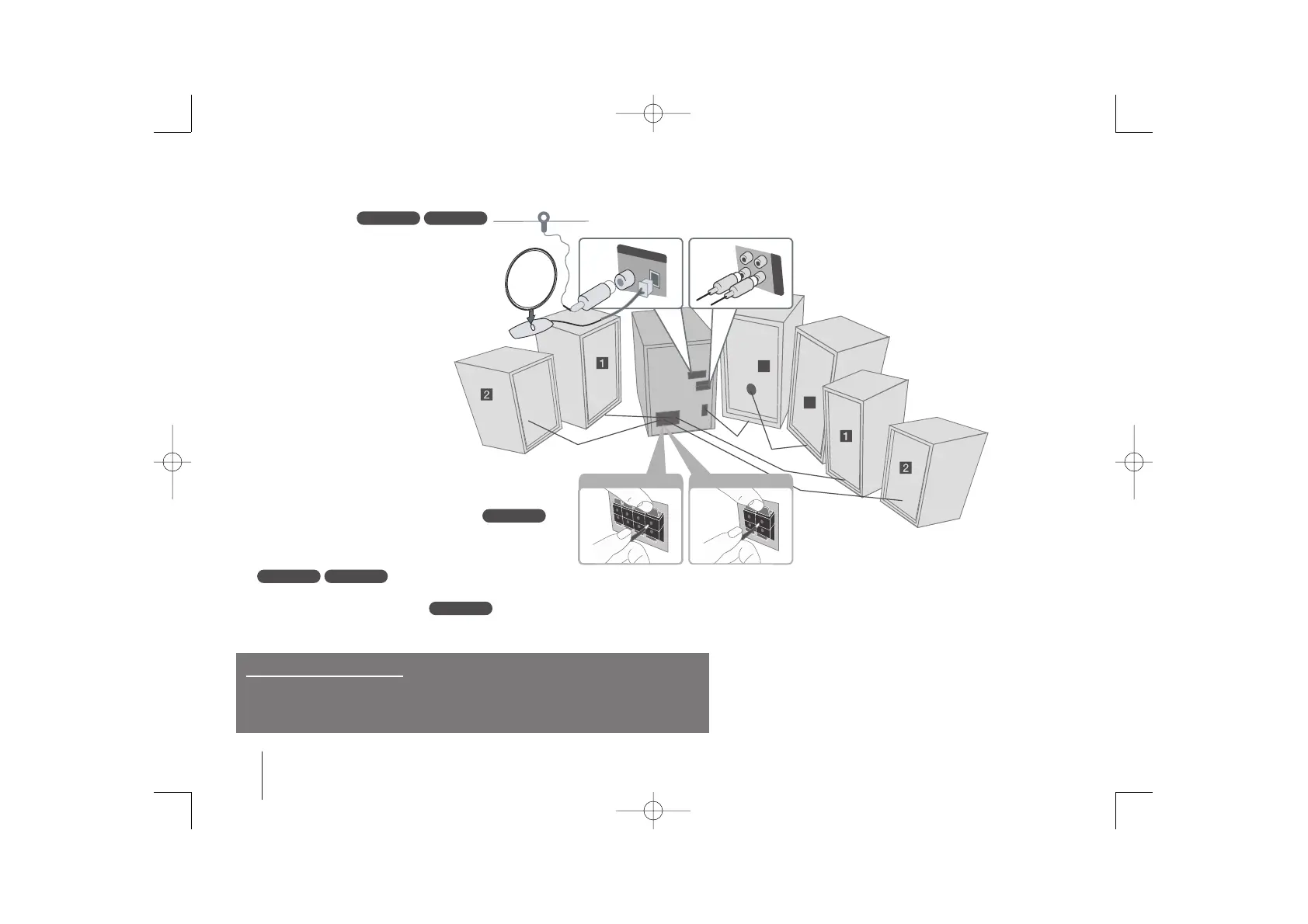Setting up
55
Connect the FM aerial
The reception will be at its best when the two loose ends
of the aerial are in a straight line and horizontal.
66
Plug the power plug into a wall socket
11
Connection of the front speakers
Connect the speaker cables to the front speaker
terminals.
Connect the black end of each wire to the terminals marked -
(minus) and the other end to the terminals marked + (plus).
22
Connection of the surround speakers
Connect the speaker cables to the surround speaker terminals.
33
Connection of the subwoofer
Connect the subwoofer(A) cables to the subwoofer terminals.
Connect the subwoofer(B) speaker cables to the
subwoofer(A) speaker terminals.
44
Fit the AM loop aerial to its stand
Connect the AM loop aerial to the unit.
MCV904P
MCT704PMCV904P
MCV904P
NOTES:
• If TV screen becomes discolored do not place speakers
within 30cm from TV.
• Be sure to match the speaker cord to the appropriate
terminal on the components: + to + and – to –. If the cords
are reversed, the sound will be distorted and will lack base.
Be careful of the following
Be careful to make sure children not to put their hands or any objects into the
*speaker duct.
*speaker duct : A hole for plentiful bass sound on speaker cabinet(enclosure).
subwoofer (A)
subwoofer (B)
Using the subwoofer
You can use the sound of the subwoofer to enhance
the bass. Press “SUB WOOFER” on the unit
repeatedly, the display changes in the following
order, SUB_WOOFER ON - SUB_WOOFER OFF.
MCT704PMCV904P
Connecting to AUDIO OUT
You can enjoy music by connecting external device.
44
55
(FM - aerial)
(AM - aerial)
MCV904P MCT704P/ MCD504P
