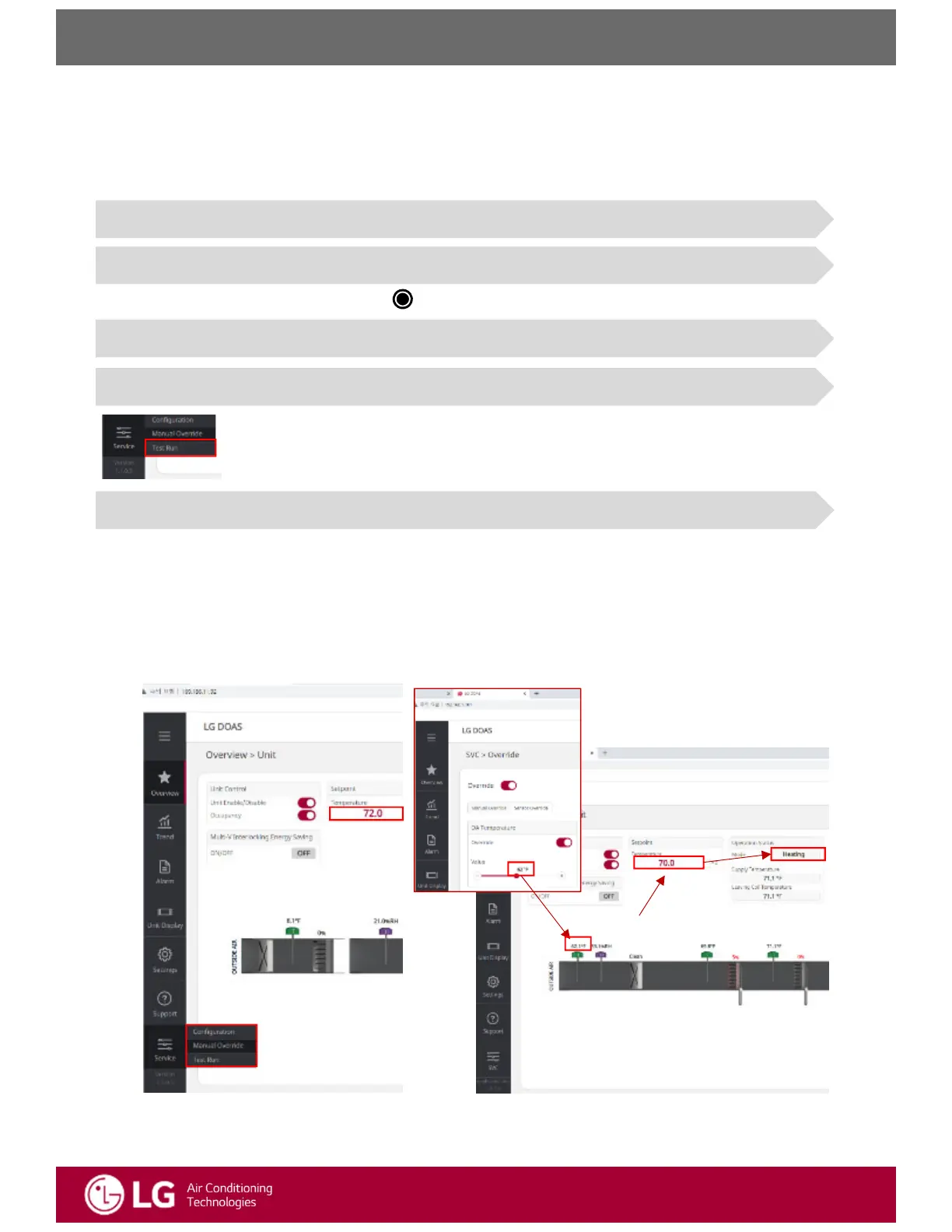‐.Cooling:If‘OA+HeatCoolDeadband
1)
/2’Temp.ishigherthenTargetTemperatureUnitwillbeinCooling
‐.Heating:If‘OA–HeatCoolDeadband
1)
/2’Temp.islowerthenTargetTemperature,UnitwillbeinHeating
Therearetwowaystoensureproperperformanceundercertainoperatingmode(s).
1)ChangeyourTargettemperaturesothatunitcanchangethemode.
2)Use‘ManualOverride’tochangeOutsideAirConditiononWebUI.
OAtemperaturecanbemanually
overriddeninordertoenterCoolingorHeatingMode.
TargetTemp.
Configuration
ManualOverride
TestRun
LGSplitDOASSetUpReferenceGuide
DOASOperation
Followinginstallation,DOASconfigurationandtestingincludestheprocess
identifiedbelow.
1.ConnecttheEthernetlinetoCARELControllerandLaptop
2.CheckIPAddressonCAREL*,copyittoChromeBrowserinyourLaptop
*ClickMenubuttononCARELcontroller[] Ctrl.Variable Network CheckIPaddress
3.Loginwith‘Servicemanager’accountforconfiguration(PW:7600)
4.UnitPartsCheck(Ser vice TestRun)
‐.RooftopDOAS:Dampers(OA/EA/MA) Fans(SA/EA) Wheel Coils(Main/Reheat/Recovery)
‐.CompactDOAS:SAFan MainCoil#1 ReheatCoil
DuringTestRununitautomaticallycheckthepartsfaultbyitsinput/outputsignal(feedback)
5.ChecktheSimpleUnitOperation(SupplyAirControl)
1)ServiceManagerlogin Service Configuration Seethe‘TemperatureControl’Section Setvalueof‘HeatCooldeadband’
SetOATemp:62F
OATempchangeto:62F
Unitgoeson
‘Heating’mode
[ManualOverride]
Continued……
TestRun
