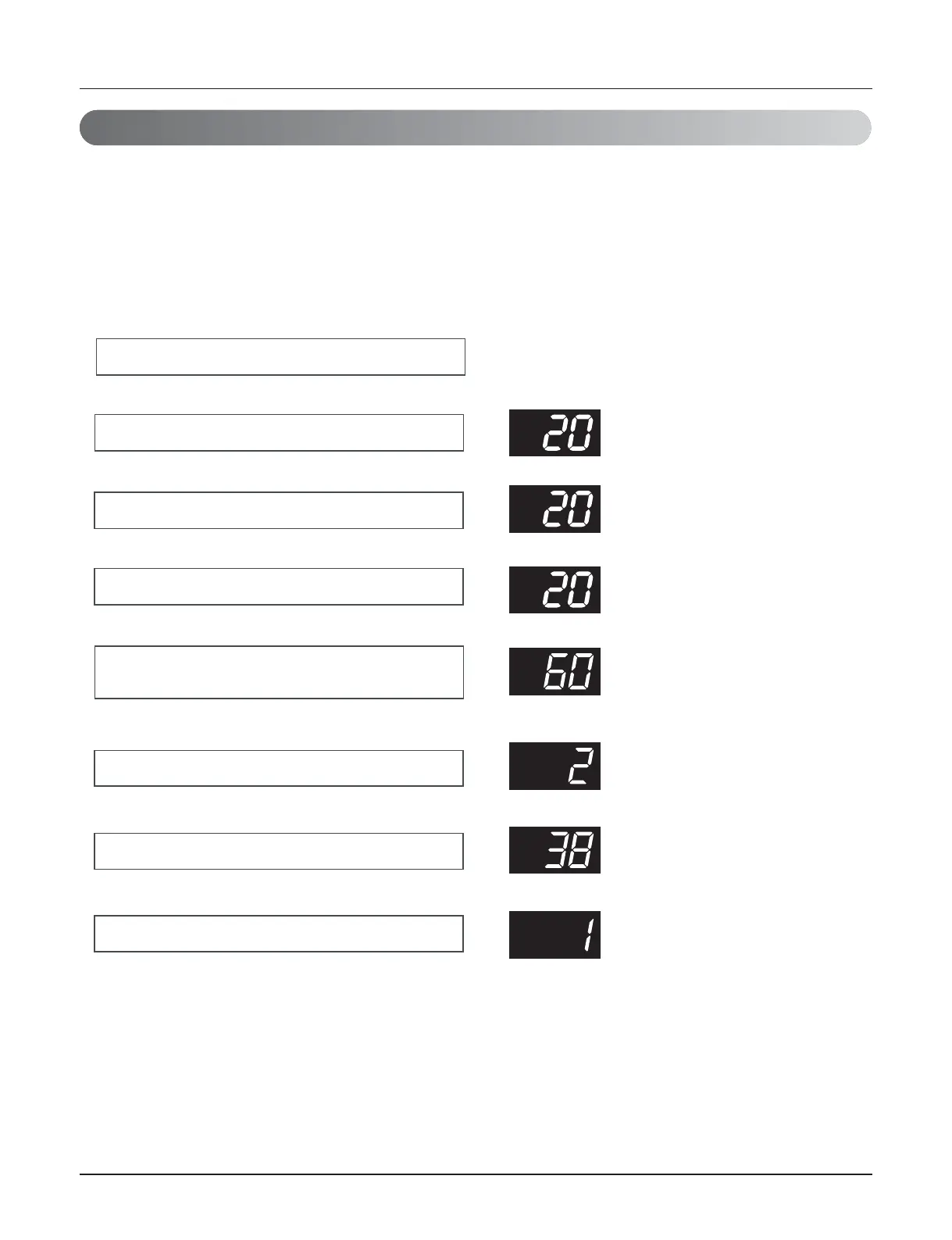- 28 -
Copyright ©2013 LG Electronics. Inc. All right reserved.
Only for training and service purposes
LGE Internal Use Only
4.1 Initial setup
There are 4 initial setup steps before running.
All DIP switch setting must be completed before initial setup.
1) Step 1 : factory setting value display
Factory setting value is displayed in 7 segment on PCB for 24sec.
All dip switches must be set properly before step 1.
4. Other control
Power is on
Master model code is displayed (3sec)
Slave1 model code is displayed (3sec)
Slave2 model code is displayed (3sec)
Total capacity including sub units is
displayed (2sec)
Heat pump : Display 2 is default value
Power type
Model type
