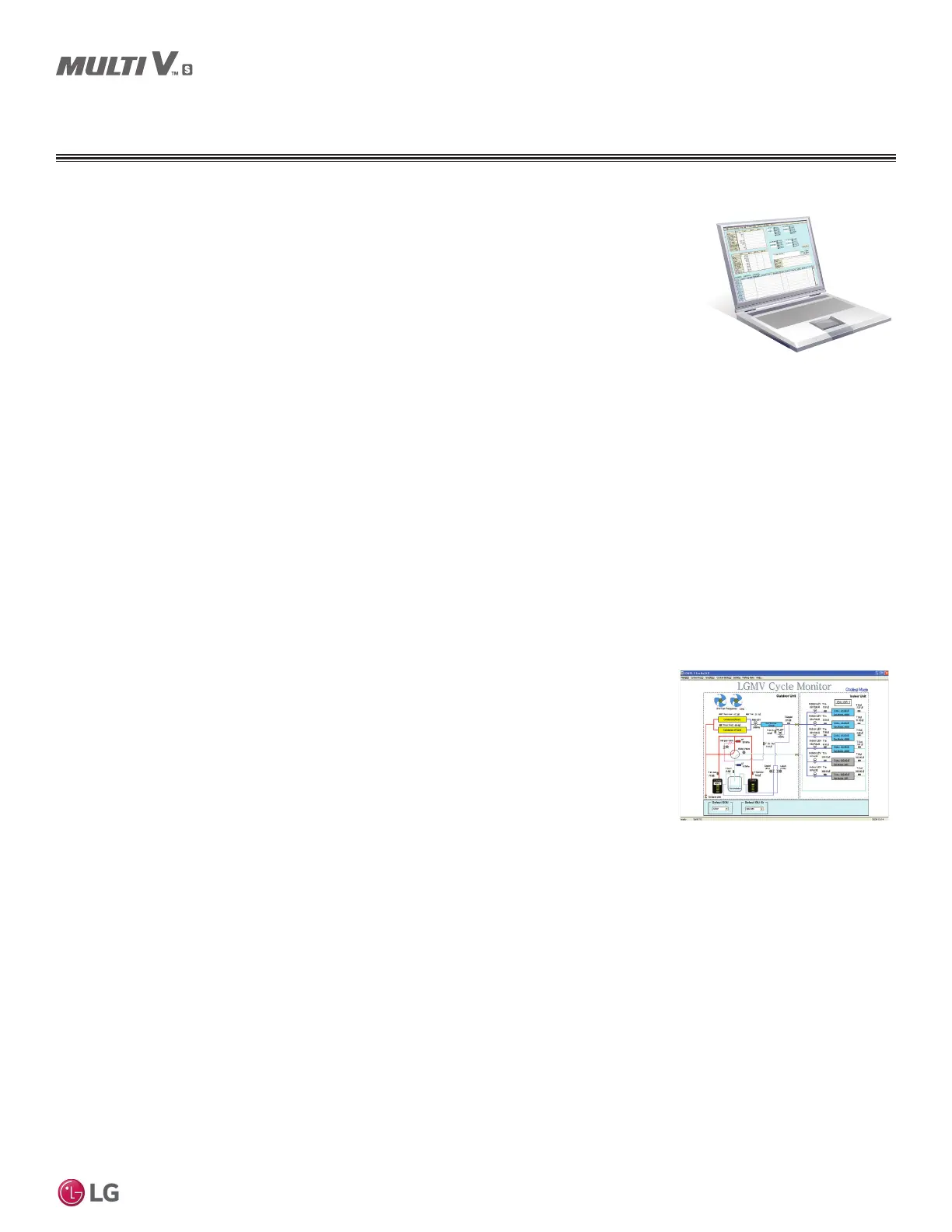PRODUCT DATA | 23
Product Data
'XHWRRXUSROLF\RIFRQWLQXRXVSURGXFWLQQRYDWLRQVRPHVSHFL¿FDWLRQVPD\FKDQJHZLWKRXWQRWL¿FDWLRQ
©
/*(OHFWURQLFV86$,QF(QJOHZRRG&OLIIV1-$OOULJKWVUHVHUYHG³/*´LVDUHJLVWHUHGWUDGHPDUNRI/*&RUS
ACCESSORIES
• Actual inverter compressor speed
• Target inverter compressor speed
• Actual outdoor fan speed
• Target outdoor unit fan speed
• Actual superheat
• Target superheat
• Actual subcooler circuit superheat
• Target subcooler circuit superheat
• Main EEV position
• Subcooling EEV position
• Inverter compressor current transducer
value
• Outdoor air temperature
• Actual high pressure/saturation temperature
• Actual low pressure/saturation temperature
• Suction temperature
• Inverter compressor discharge temperature
• Constant speed compressor discharge
temperature
• Front outdoor coil pipe temperature
• Back outdoor coil pipe temperature
• Liquid line pipe temperature
• Subcooler inlet temperature
• Subcooler outlet temperature
• Average indoor unit (IDU) pipe temperature
• Inverter compressor operation indicator
light
• Four-way reversing valve operation
indicator light
• Pressure graph showing actual low pres-
sure and actual high pressure levels
• Error code display
• Operating mode indicator
• Target high pressure
• Target low pressure
• PCB (printed circuit board) version
• Software
version
• Installer
name
• Model no.
of outdoor units
• Site name
• Total number of connected indoor units
• Communication indicator lights
• Indoor unit capacity
• Indoor unit operating mode
• Indoor unit fan speed
• Indoor unit EEV position
• Indoor unit room temperature
• Indoor unit inlet pipe temperature
• Indoor unit outlet pipe temperature
• Indoor unit error code
LG Monitoring View (LGMV) Diagnostic Software and Cable
LGMV software allows the service technician or commissioning agent to connect a computer USB port
to the outdoor unit main printed circuit board (PCB) using an accessory cable without the need for a
separate interface device. The main screen for LGMV allows user to view the following real time data on
one screen:
Additional screens can be accessed by tabs on the main screen:
1. Cycleview: Graphic of internal components including:
2. Graph: Full screen graph of actual high and low pressures and high and low pressure limits. A
sliding bar enables user to go back in time and view data.
3. Control IDU: Enables user to turn on all IDU’s default setpoints of 86°F in heat mode or 64°F in
cool mode.
4. Setting: Converts metric values to imperial values.
5. Making Data: Recording of real time data to a separate file created to be stored on the user’s
computer.
6. Loading Data: Recorded data from a saved “.CSV” file can be loaded to create an LGMV session.
7. Electrical Data: The lower half of main screen is changed to show the following:
Figure 14: MV Cycleview.
• Compressors showing actual speeds
• EEVs
• Indoor Units
• Liquid injection valves
• Temperature and pressure sensors
• Four-way reversing valve
• Outdoor fans showing status and speeds
• Inverter compressor
- Amps
- Volts
- Power Hz
- Inverter control board fan Hz
• Constant compressor
- Current transducer value
- Phase
In lieu of connecting to the outdoor unit, user has the option to connect to the indoor unit with the use of a USB to RS-485 connector kit.
When connected through the indoor unit, user will not be able to record data.
This software can be used to both commission new systems and troubleshoot existing systems. LGMV data can be recorded to a “.CSV” file
and emailed to an LG representative to assist with diagnostic evaluations.
/*09LVDYDLODEOHLQGLႇHUHQWIRUPDWVLQFOXGLQJ0RELOH/*09ZKLFKLVDQDSSIRUXVHRQZLUHOHVVGHYLFHV&RQWDFW\RXU/*
6DOHV5HSUHVHQWDWLYHIRULQIRUPDWLRQDERXWWKHGLႇHUHQWIRUPDWVDQGUHFRPPHQGHGV\VWHPUHTXLUHPHQWVIRUDQ\YHUVLRQRI
LGMV.
THREE-PHASE
