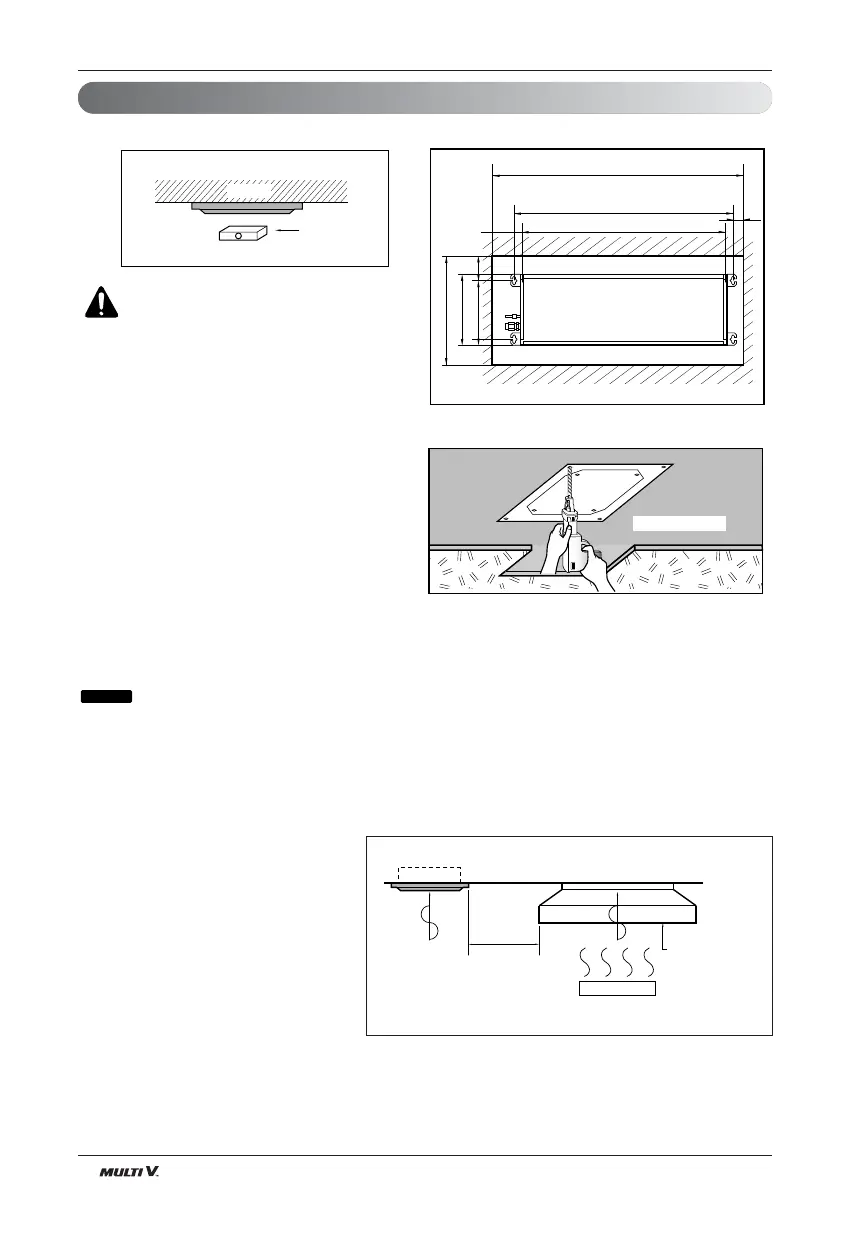• The dimensions of the paper model for installation are the same as those of the ceiling opening dimensions.
• Avoid the following installation location.
1. Such places as restaurants and kitchen where considerable amount of oil steam and flour is generated.
These may cause heat exchange efficiency reduction, or water drops, drain pump mal-function.
In these cases, take the following actions;
• Make sure that ventilation fan is enough to cover all noxious gases from this place.
• Ensure enough distance from the cooking room to install the air conditioner in such a place where it may
not suck oily steam.
2. Avoid installng air conditioner in such
places where cooking oil or iron powder is
generated.
3. Avoid places where inflammable gas is
generated.
4. Avoid place where noxious gas is
generated.
5. Avoid places near high frequency
generators.
CAUTION :
• This air-conditioner uses a drain
pump.
• Install the unit horizontally using a
level gauge.
• During the installation, care should
be taken not to damage electric
wires.
• Select and mark the position for fixing bolts and piping hole.
• Decide the position for fixing bolts slightly tilted to the drain
direction after considering the direction of drain hose.
• Drill the hole for anchor bolt on the wall.