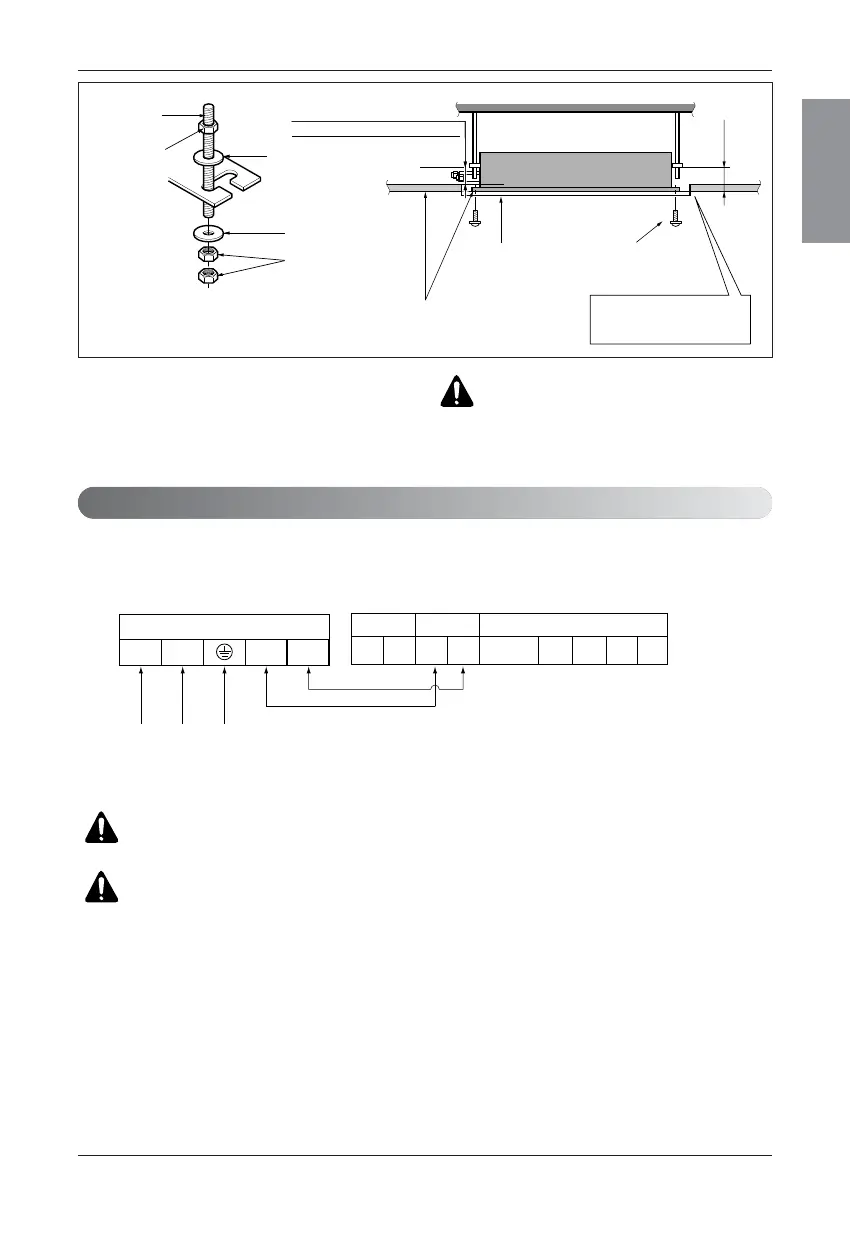Connect the wires to the terminals on the control board individually according to the outdoor unit connection.
• Ensure that the color of the wires of outdoor unit and the terminal No. are the same as those of indoor unit respectively.
Wiring Connection
WARNING : Make sure that the screws of the terminal are free from looseness.
CAUTION : The Power cord connected to the unit should be selected according
to the following specifications.
CAUTION : Tighten the nut and bolt
to prevent the unit from falling.