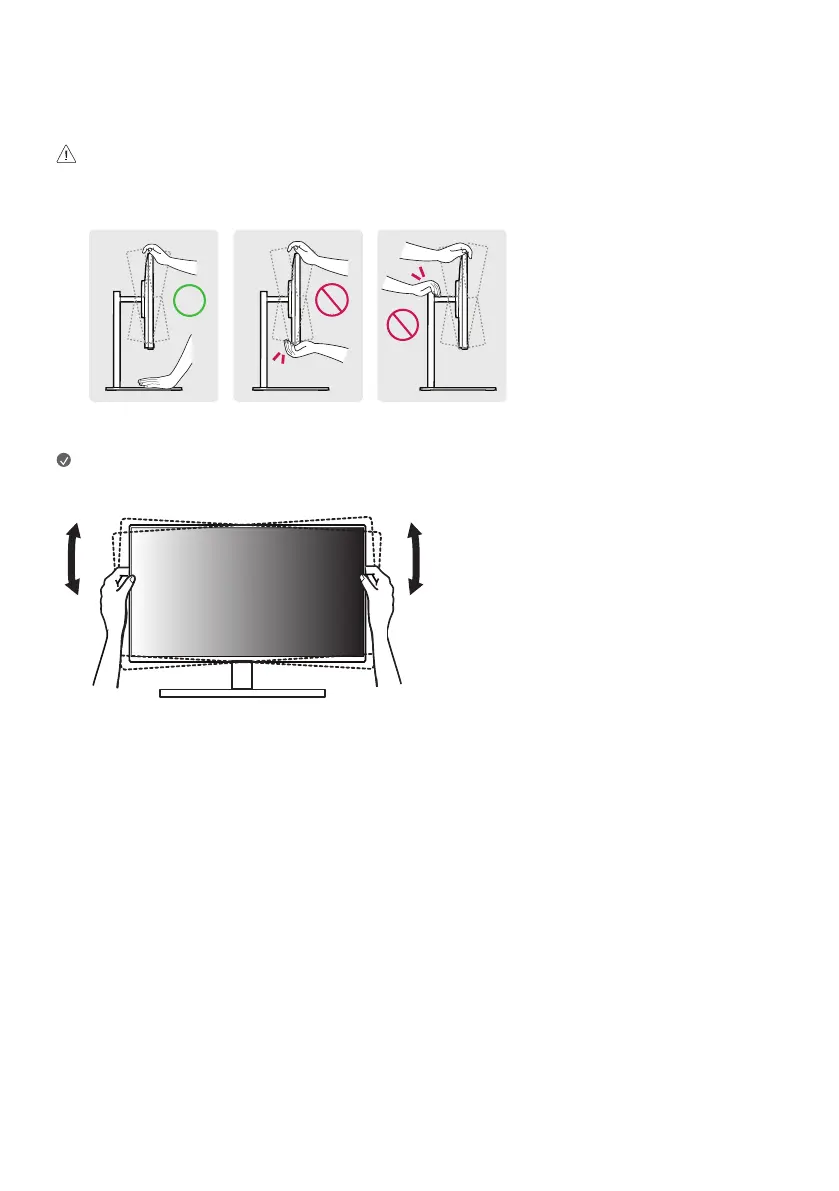8
Adjusting the Angle
1 Place the monitor mounted on the stand base in an upright position.
2 Adjust the angle of the screen.
The angle of the screen can be adjusted forward or backward from -5° to 15° for a comfortable viewing experience.
• To avoid injury to the fingers when adjusting the screen, do not hold the lower part of the monitor’s frame as illustrated below.
• Be careful not to touch or press the screen area when adjusting the angle of the monitor.
Note
• The left or right side of the monitor head can be slightly rotated up or down (up to 5°). Adjust the horizontal level of the monitor head.
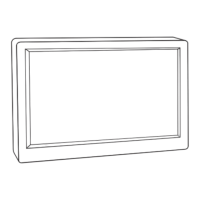