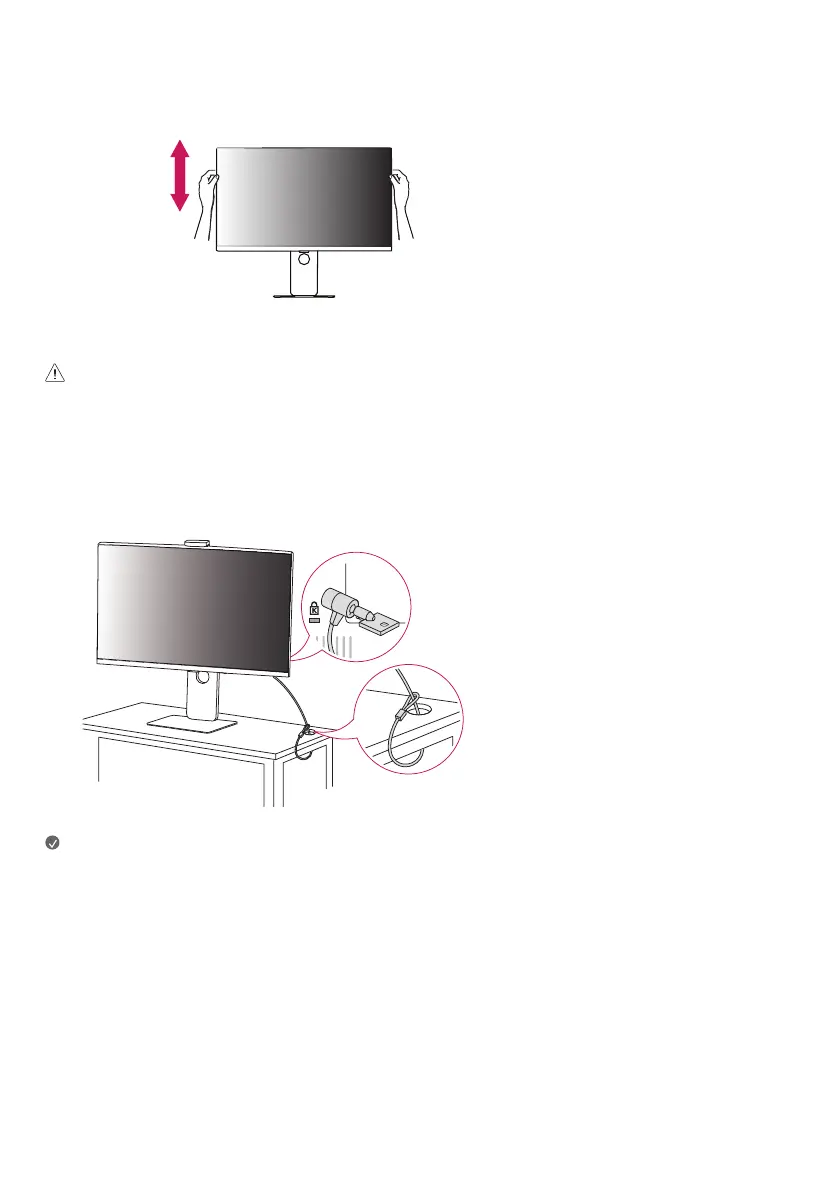9
Adjusting the Stand Height
1 Make sure to hold and move the monitor with both hands.
Max 110.0mm
(4.3 inches)
• To avoid injury when adjusting the height, do not put your hands on the stand.
Using the Kensington Lock
For more information on installation and usage, refer to the Kensington lock owner’s manual or visit the website at http://www.kensington.com.
Connect the monitor to a table using the Kensington security system cable.
Note
• The Kensington security system is optional. You can obtain optional accessories from most electronics stores.
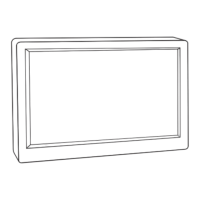